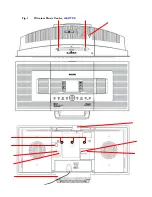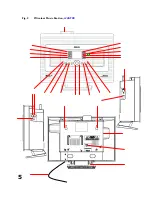7
Contents
Safety
__________________________2
Helpdesk contact __________________2
Philip online support_______________2
About your WACS700
System requirements _______________ 3
Controls and connections
Center ________________________ 4, 6
Station ________________________ 5
Remote control
Remote control keys _______________7
Using the remote control ___________ 10
Preparation
FM antenna/ Power supply __________11
Wi-Fi Auto installation______________12
Installing multiple Stations
________13
Basic functions
Switching on_____________________ 14
Switching on, switching to standby _____ 15
Eco standby______________________15
Selecting your playback source________15
Sound control ____________________16
Volume _________________________16
MUTE _________________________ 16
DBB ___________________________16
Incredible
Surround________________________ 16
Understanding the display icons ____17
WACS700 message displays___________18
Menu options overview_____________19
Settings
Treble/ bass______________________
Display_________________________
Recording_______________________
Language________________________
Restore settings___________________
Playing CDs on the Center_______22
Recording CDs on the Center_______23
Renaming tracks
_________________24
Selecting and searching ____________
Selecting a track when playback is stopped
______________________________
Selecting a track during playback ______
Searching for a passage during playback
______________________________
Additional selecting and searching (on MP3-CDs
only) __________________________
Selecting an album when playback is stopped
_____________________________
Selecting an album during playback ___
Selecting a track in the album _______
Album and track name display (on MP3-CDs only)
Using Gracenote CDDB database__25
Gracenote CDDB update__________25
HD music playback________________26
Match Genre_____________________27
Like Genre, Like
Artist___________________________27
MUSIC FOLLOWS ME______________28
BROADCAST MODE_______________29
How to create Playlists______________31
Deleting playlists___________________31
Different play modes:
SHUFFLE and REPEAT _____________32
Tuner
How to tune to radio stations ________33
Autostore _______________________33
Manual tuning_____________ _______33
Programming presets _______ _______34
Listening to a preset _______________34
RDS ___________________________35
NEWS _________________________ 35
Changing the tuner grid______________36
RECORDING TUNER /AUX
Basic Recording ___________________37
How to find your recording___________37
Summary of Contents for Streamium WACS700
Page 10: ...4 Fig 1 Wireless Music Center WAC700 ...
Page 11: ...5 Fig 2 Wireless Music Station WAS700 ...
Page 30: ...24 Renaming tracks ...