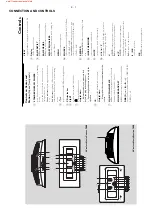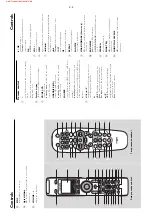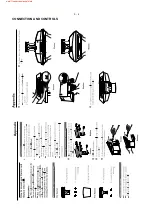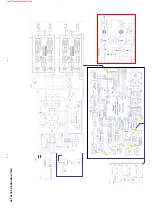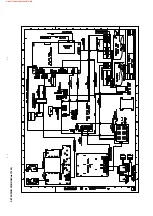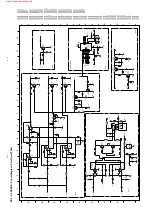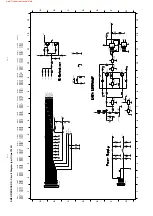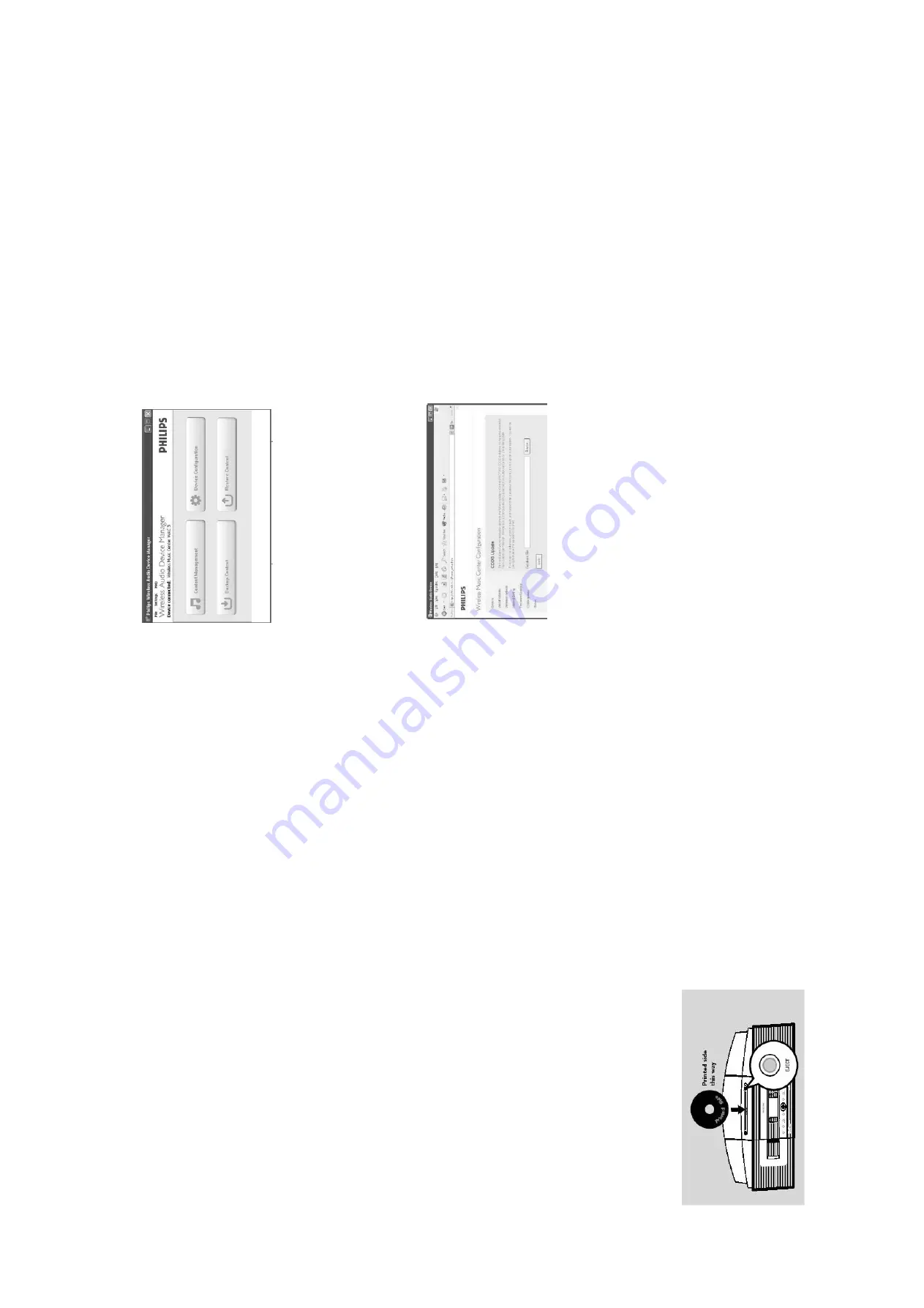
5 - 4
5 - 4
CD DA
T
ABASE UPGRADING PROCEDURE(waC7000)
The CD Database is provided quarterly on the in-
ternet.
There are 2 ways to update the embedded
CDDB.
A) Using CD-Rom
B) Using WADM
A. Using CD-Rom
1.
CDDB Update Disc Preparation
T
ools Required :
Y
ou will need the following items :
- PC (Pentium III 300MHz processor or higher)
- CD-R/R
W writer and writing application software
- Blank CD-R or CDR
W disc
- Broadband / High speed internet connection
2.
How to download the CDDB to your computer
1.
Register your Philips wireless audio product with
Do
wnload the CD Database update f
iles and
2. Unzip the .zip fi
le and extract fi
les into your PC.
Note
:
-
Please do not rename the fi
lename.
-
If you do not have the software to open the .zip
fi
le, please visit below website to download the
software.
http://www
.winzip.com/
3. Steps to update the Gracenote CDDB
1.
Burn the fi
le to blank CD-R or CDR
W
. Finalize
the disc. (The application may do this automati-
cally
.)
2.
T
urn on the
Audio Center
.
3.
Insert CD into
Audio Center
’s CD loader
, with CD
graphic printed side facing you.
4.
The
Audio Center starts update the
Audio’
s
embedded CDDB automatically
.
The message
“Updating the
Gracenote database” (depends on the language
setting on the set) is shown on the display
.
Note: Do NOT power of
f the
Audio Center or
eject the disc at this stage.
5.
It takes around 15-20 mins to complete CDDB
updating.
6.
If the CDDB is updated successfully
, the mes-
sage
“Update Finished. Eject Disc” (depends on the
language setting on the set) shows.
Note: If the message “Update
Aborted. Eject Disc”
shows, the CDDB fi
le you downloaded maybe cor
-
rupted. Please download the zip fi
le and burn the
CD again.
7.
Press eject button and then take out the disc.
8.
Y
ou can start the normal operation afterward.
B. Using WADM
1. How to download the CDDB to your computer
Note:
-
Please do not rename the fi
lename.
-
If you do not have the software to open the .zip
fi
le, please visit below website to download the
software.
http://www
.winzip.com/
2. Steps to update the Gracenote CDDB
Note: Do NOT power of
f the
Audio Center at this
stage.
7.
It takes around 15-20 mins to complete CDDB
updating.
8.
If the CDDB is updated successfully
, the message
“
Update Finished
” (depends on the language
setting on the set) shows.
Note: If the message “
Update Aborted
” shows,
the CDDB fi
le you downloaded maybe corrupted.
Please download the zip fi
le again.
9.
Y
ou can start the normal operation afterward.
www.club.philips.com
store them on your PC
1.
Register your Philips wireless audio product with
Do
wnload the CD Database update f
iles and
2. Unzip the .zip fi
le and extract fi
les into your PC.
www.club.philips.com
store them on your PC
2. Launch the WADM
3.
4.
➜
Click the
"Device configuration"
The IE browser is launched
button to start
1.
Make sure the
Audio Station has connected to
the Audio
Center
.
Click to enter the
"CD Database update"
sub-menu
As prompted,click
and indicate the location where you
"Browse"
5.
kept the firmware upgrade files on PC
Click
to start updating CD Database
6.
Apply
www.freeservicemanuals.info
Summary of Contents for Streamium WACS7000
Page 3: ...1 1 HANDLING CHIP COMPONENTS www freeservicemanuals info ...
Page 4: ...1 2 www freeservicemanuals info ...
Page 9: ...3 4 CONNECTION AND CONTROLS www freeservicemanuals info ...
Page 19: ...6 1 6 1 SET BLOCK DIAGRAM waC7000 www freeservicemanuals info ...
Page 20: ... 14V 6 2 6 2 SET BLOCK DIAGRAM waS7000 www freeservicemanuals info ...
Page 21: ...7 1 7 1 SET WIRING DIAGRAM waC7000 www freeservicemanuals info ...
Page 24: ...8 2 8 2 KEYS RC BOARD Layout Diagram waC7000 SIDE A SIDE B www freeservicemanuals info ...
Page 29: ...9 4 9 4 PB5 AF BOARD Layout Diagram SideA waC7000 www freeservicemanuals info ...
Page 30: ...9 5 9 5 PB5 AF BOARD Layout Diagram SideB waC7000 www freeservicemanuals info ...
Page 34: ...11 3 11 3 AMPLIFIER BOARD Layout Diagram side A waC7000 www freeservicemanuals info ...
Page 35: ...11 4 11 4 AMPLIFIER BOARD Layout Diagram side B waC7000 www freeservicemanuals info ...
Page 45: ...PB6 KEYS RC Layout Diagram waS7000 14 2 14 2 SIDE A www freeservicemanuals info ...
Page 46: ...PB6 KEYS RC Layout Diagram waS7000 14 3 14 3 SIDE B www freeservicemanuals info ...
Page 51: ...PB5 AF BOARD Layout Diagram waS7000 15 5 15 5 SIDE A www freeservicemanuals info ...
Page 52: ...PB5 AF BOARD Layout Diagram waS7000 15 6 15 6 SIDE B www freeservicemanuals info ...
Page 64: ...16 12 16 12 LAYOUT DIAGRAM side A www freeservicemanuals info ...
Page 65: ...16 13 16 13 LAYOUT DIAGRAM side B www freeservicemanuals info ...
Page 70: ...REVISION LIST 18 1 Version 1 0 3141 785 31350 Draft release www freeservicemanuals info ...