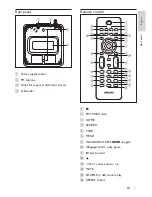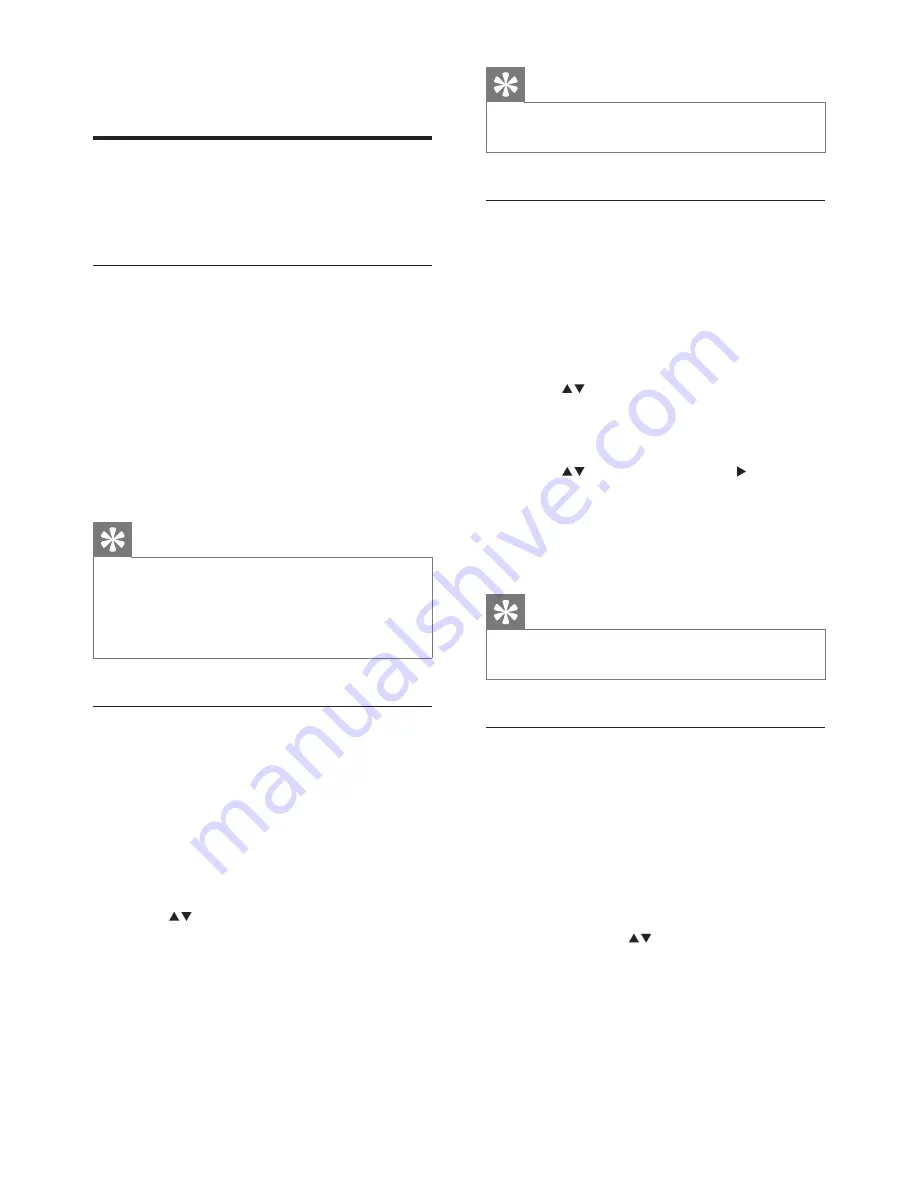
18
Tip
You can store channel frequencies under a preset
channel number (see ‘Manual search 999).
•
Manual search
You can manually search and store channels.
1
Ensure that the Music Station is turned on.
2
Press
HOME
.
3
Select
[Radio]
>
[FM Tuner]
.
The current frequency is displayed.
4
Press
to change the frequency.
5
Press
MENU
.
6
Select
[Save to preset]
.
7
Press
to select, then press .
The frequency is stored under the
selected preset number.
To return to the Home menu, press
HOME
.
Tip
You can overwrite preset channel numbers with new
frequencies.
•
Automatic channel search
The Music Station can automatically search
available channels.
1
Ensure that the Music Station is turned on.
2
Press
HOME
.
3
Select
[Radio]
>
[FM Tuner]
The current frequency is displayed.
4
Press and hold
to start automatic
search function.
When a channel is found, the search
stops.
To return to the Home menu, press
HOME
.
È
È
È
È
È
È
7 Radio
FM radio
You can listen to FM radio with the Music
Station.
Listen to FM radio
1
Ensure that the Music Station is turned on.
2
Ensure that you fully extend the connected
FM antenna.
3
Press
HOME
.
4
Select
[Radio]
>
[FM Tuner]
.
The current frequency is displayed.
To return to the Home menu, press
HOME
.
Tips
You can optimize the reception when you rotate the
FM antenna.
You can use the automatic search & store function
(see ‘Automatic channel search 999) to store channels
under presets.
•
•
Change frequency
To fine tune the reception of a channel, you can
adjust the channel frequency.
1
Ensure that the Music Station is turned on.
2
Press
HOME
.
3
Select
[Radio]
>
[FM Tuner]
.
The current frequency is displayed.
4
Press
to adjust the frequency.
To return to the Home menu, press
HOME
.
È
È
È
•
EN
Summary of Contents for Streamium WAS6050/12
Page 41: ...41 ...
Page 42: ...42 ...
Page 43: ... 2008 Koninklijke Philips Electronics N V All rights reserved ...