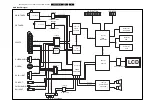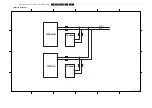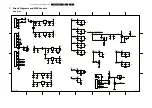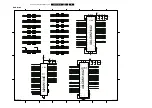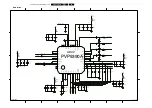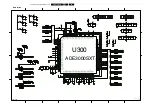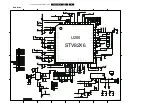Mechanical Instructions
EN 12
TES1.0E LA
4.
4.12 LCD Display Panel Removal
1.
Remove the rear cover, as described above.
2.
Unplug connectors [1].
3.
De-solder wire [2] from the keyboard and the wires [3] to
the speakers.
Note: Instead of de-soldering, you can also partially
remove the keyboard and the speakers and put them on
the frame of the set.
4.
Remove screws [4].
5.
Remove the screw, that fixates the ground wire [5].
6.
Lift the frame with the display panel from the front cover,
and put it on an appropriate surface.
7.
Carefully unplug the fragile LVDS connector [6].
8.
Unplug connector [7].
9.
Remove screws [8].
10. Lift the frame from the display panel.
Figure 4-14 Display panel removal 1/3
Figure 4-15 Display panel removal 2/3
G_16510_022.ep
s
221106
1
3
2
3
4
4
4
4
4
4
4
5
4
4
4
4
4
4
4
4
4
4
4 4
4
4
G_16510_02
3
.ep
s
161106
5