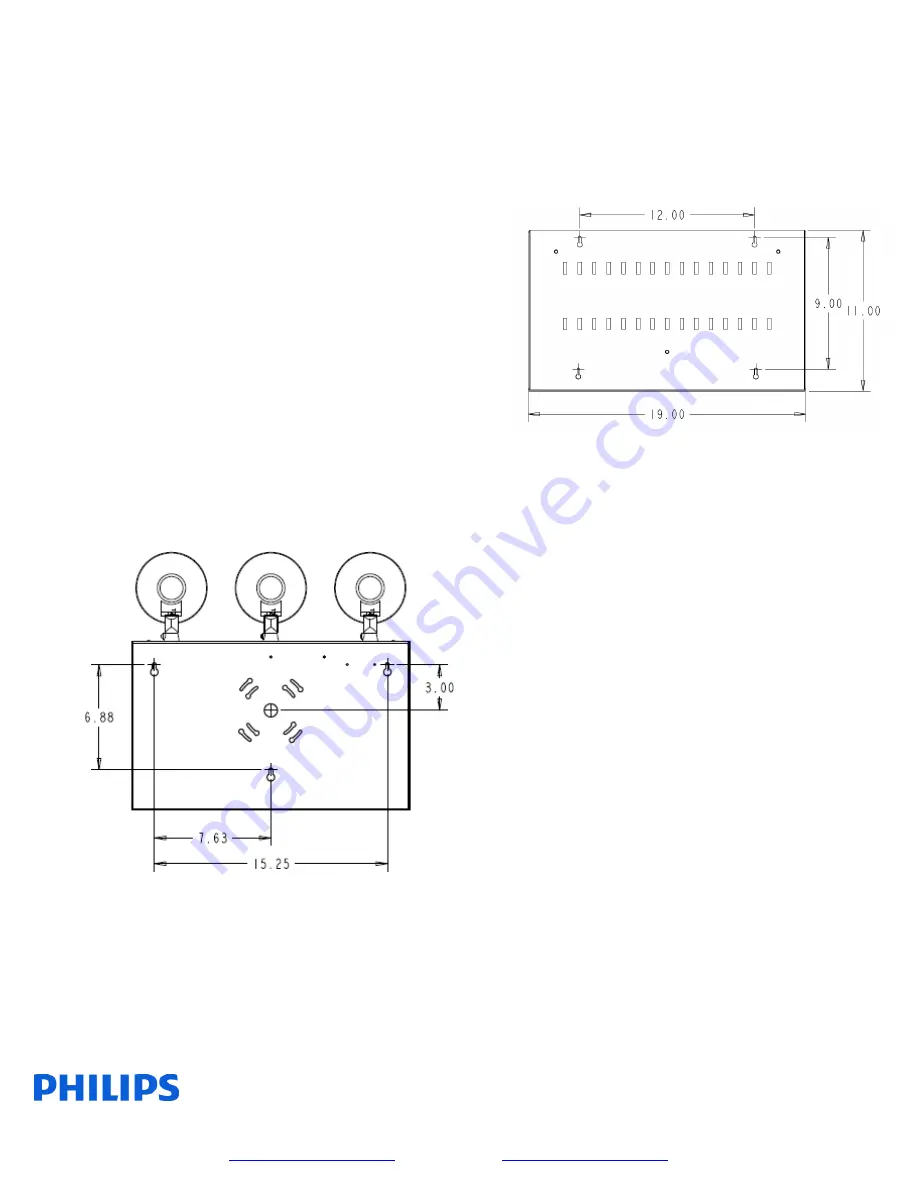
Philips Lighting North America Corporation
200 Franklin Square Drive
Somerset, NJ 08873, USA
Phone: 855-486-2216
Philips Lighting Canada Ltd.
281 Hillmount Road,
Markham, ON, Canada L6C 2S3
Phone: 800-668-9008
9140053342 February 2016
GENERAL INSTRUCTIONS
Direct Wall Mount Installation
1)
Begin the installation process by securing
the unit less battery. Three slotted vertical
keyway knockouts in the housing (see
Figure 1) are to be used to attach the
housing to independent anchor supports.
Use three ¼” toggle bolts (supplied by
others) to secure the unit to drywall. If
mounting to hollow concrete masonry, a
minimum of two toggle bolts must be used.
When using wall recessed wiring, The
slotted, circular keyways can be used to
secure the housing to a standard junction
box for wiring purposes only. Run the wires
through
center
hole
of
housing
in
preparation for unit wiring. For surface
conduit wiring, there are a total of six
knockouts which can be used for service
entrance and exit.
Figure 1
OPTIONAL
MOUNTING
SHELF
FOR
COLUMN, POLE OR I-BEAM
1)
If the unit is to be mounted to poles,
columns or I-Beams, use the optional
mounting shelf kit and strapping kit (ordered
separately).
2)
If mounting shelf is to be used for wall
mounting, there are four (4) slotted vertical
keyways (see Figure 2) available. Use ¼”
toggle bolts (supplied by others) for
installation.
Figure 2
3)
Once mounting shelf is installed, the unit is
ready for installation.
4)
Place unit on shelf less batteries and secure
with three (3) securing screws (provided
with mounting shelf) to shelf threaded
inserts.
INSTALLING BATTERIES
1.
Units ship without batteries installed. Unit
batteries are shipped separately. Battery
wiring harnesses are already connected to
PCB assembly. Connection of harness to
batteries is required.
2.
Install and wire batteries as appropriate.
(See Page 8 for battery configurations)
3.
Tighten straps to secure batteries inside unit.

























