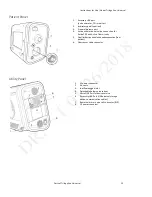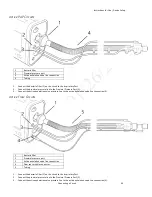Instructions for Use | Therapy Modes and Controls
Therapy Features
26
S
ETTINGS
:
•
Backup Ventilation (On/Off)
: when you turn this setting On, set an Apnea interval in the alarm settings tab.
•
Backup Rate: when in backup ventilation, the backup breath rate takes precedence over any breath rate set in the therapy mode. The rate cannot be less
than the Breath Rate set in the current therapy mode.
•
Backup Inspiration Time (CPAP and PSV modes only) when in backup ventilation the Back Up Tinsp controls the duration of inspi
ration.
•
Backup PS (CPAP mode only)
•
Backup Rise Time (CPAP mode only)
To access the Backup Ventilation feature, in the
Prescription
window, tap
Advanced
. When you turn the feature on, the additional settings appear
in the prescription window.
If Trigger Type is Off, this feature is unavailable.
A
PPLICABLE
T
HERAPY
M
ODES
•
A/C-PC
•
A/C-VC
•
CPAP
•
PSV
•
S/T
•
SIMV-PC
•
SIMV-VC
Insp Time Min/Max Enable
D
ESCRIPTION
Set the minimum and maximum inspiratory time for pressure support breath types. This feature changes inspiration time from a constant to a
variable value so you can select a range for the inspiration time.
The range allows the patient to have a chance to cycle. When the maximum time has passed with no patient-initiated breath, then the ventilator
automatically cycles the breath.
To access this feature, in the
Prescription
window, tap
Advanced
. When you turn the feature on, the additional settings appear in the prescription
window.
A
PPLICABLE
T
HERAPY
M
ODES
•
PSV
•
S/T
•
SIMV-PC
•
SIMV-VC
Sigh Enable
D
ESCRIPTION
Delivers a periodic, larger volume breath.
S
ETTINGS
:
•
Sigh (On/Off)
•
Sigh Volume
•
Sigh Frequency (deliver a sigh after X number of patient
- or ventilator-
triggered breaths)
To access the Sigh feature, in the
Prescription
window, tap
Advanced
. When you turn the feature on, the additional settings appear in the
prescription window.
A
PPLICABLE
T
HERAPY
M
ODE
•
A/C-VC