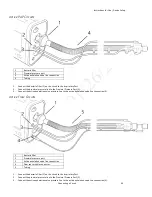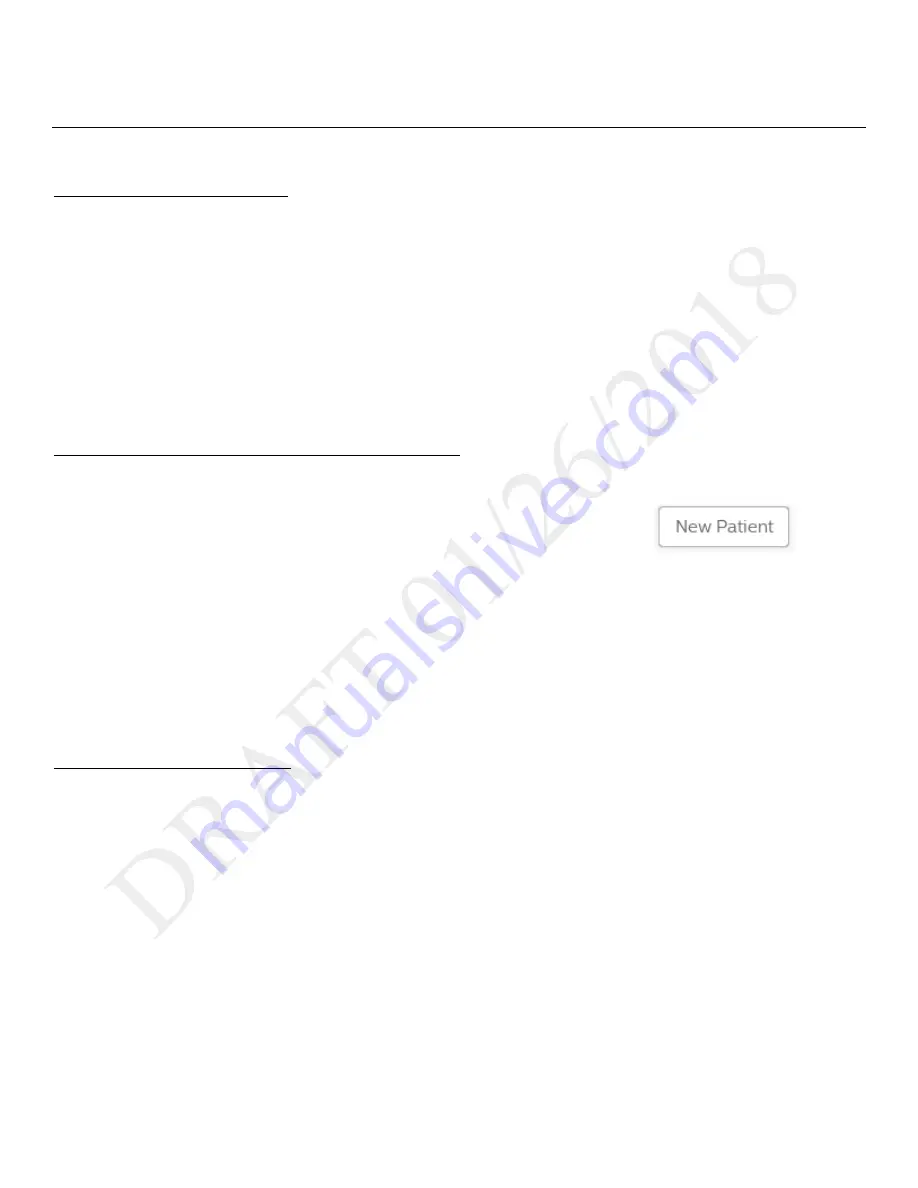
Instructions for Use | Device Operation
About Prescriptions
37
5.
Device Operation
Clinical Assessment
Warning
Before placing a patient on the ventilator, perform a clinical assessment. Considerations should include:
•
Choosing alarm settings
•
Assessing whether alternative ventilation equipment is required
•
Selecting additional accessories, including the patient monitoring accessories you will use
For ventilator-dependent patients, always have alternate ventilation equipment, such as a back-up ventilator or manual resuscitator available.
Ventilator-dependent patients should be continuously monitored by qualified personnel. These personnel should be prepared to provide alternate
therapy in the event of ventilator failure or inoperative equipment.
Entering New Patient Information
To enter new patient information
1.
In the
Home
window, tap the
New Patient
button. This button clears all existing patient data.
2.
In the
New Patient
window, select a
Patient Type
:
•
Infant
•
Pediatric
•
Adult
3.
Select the
Patient Sex
.
4.
For infant patients, in the
Weight
section, use the slider or the plus and minus buttons to select the patient’s
weight
.
For pediatric or adult patients, in the
Height
section, select the patient’s height.
Note: this information is used to establish default therapy and alarm settings, including tidal volume and alarms based on tidal volume.
5.
In the title bar, tap
Accept
to save your choices.
6.
Acknowledge the reminder to ensure a viral/bacterial filter is installed on the outlet of the device.
7.
Edit the prescription settings according to the procedure in the next section, “About Prescriptions.” Therapy and alarm settings differ
based on Patient Type. See the “Therapy Modes and Controls” and “Alarms” chapters.
About Prescriptions
System Timeout
When working in the Prescription Settings window, ensure you save your changes. After a period of inactivity, the system reverts to the previous
setting and your changes are not saved. If you are making changes during therapy delivery, the period of inactivity is 30 seconds. If you are making
changes when the system is in standby, the period of inactivity is 5 minutes.