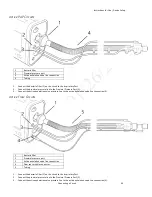Instructions for Use | Alarms and System Messages
About Alarms
41
6.
Alarms and System Messages
Overview
Trilogy Evo Universal generates audible and visual alarms to alert you when conditions require attention.
Warning: To prevent death or serious injury, monitor the patient and the ventilator regularly in order to determine the need to provide emergency
ventilation when an alarm sounds or the ventilator malfunctions. Always test the alarms after changing the circuit or prescription.
An increase in circuit resistance can prevent proper operation of some alarms.
Speaking valves, heat moisture exchangers
(HMEs), and filters create additional circuit resistance and may affect the performance of
alarms chosen for circuit disconnect protection.
Alarm settings are retained when power is lost.
Do not rely on any single alarm to detect a disconnected circuit. Certain components may affect the performance of the alarms chosen
to signal that a circuit is disconnected. Use the apnea, low tidal volume, low minute ventilation, and low respiratory rate alarms in
conjunction with the circuit disconnect alarm. Test these alarms daily and after you change ventilator settings.
About Alarms
When an alarm is active, the following indicators occur:
•
An Alarm List appears in the menu bar.
•
An Alarm light bar flashes red or yellow, or glows steady ye
llow, depending on the alarm level (To configure this indicator, see
chapter 7,
“Device Options.
”
•
The Alarm Silence button on the device flashes red or yellow, or glows steady yellow, depending on the alarm level
•
An audible alarm sounds.
Trilogy Evo Universal uses three alarm levels:
•
High Priority – Requires an immediate response
•
Medium Priority – Requires a prompt response
•
Low Priority – Requires awareness.
Trilogy Evo Universal also shows system messages to inform you about changing conditions. These messages are described in “Alarms and System
Messages.
When an alarm or system message becomes active, Trilogy Evo Universal stops the screen saver and disables the automatic screen lock.
When external monitors are used, such as an FiO
2
sensor or SpO
2
sensor, associated alarm settings only appear when the ventilator detects sensor
connection. Alarm settings are stored in the system so if a sensor becomes disconnected, the alarm settings are restored upon reconnection. To
delete external monitor alarm settings, clear all patient data according to the procedure described in the “Device Operation” chapter.
Some patient-related alarms have configurable settings, while others have fixed settings. All system and power alarm settings are fixed. Trilogy Evo
Universal also shows system messages to inform you about changing conditions. Alarm and system message details appear in the “Alarms and
System Messages” section in this chapter.
Alarm and Message Indictors
Icon
Description
Light and sound indicators
High alarm
Light bar flashes red
Audible alarm repeats rapidly
Medium alarm
Light bar flashes yellow
Audible alarm repeats moderately