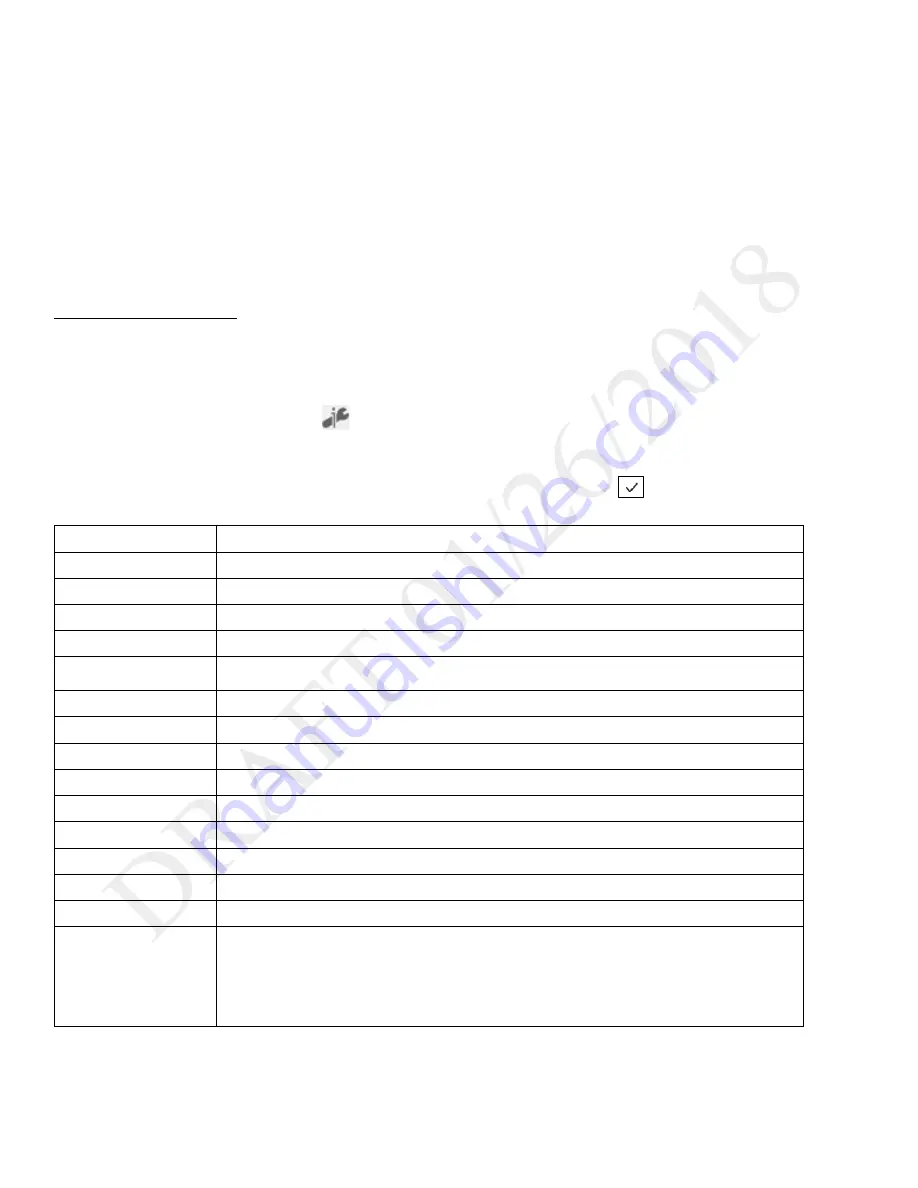
Instructions for Use | Device Options
Device Settings
65
7.
Device Options
Use the features contained in the Options window to change device settings, run calibrations and tests, and view and work with data.
Device options include the following features:
-
Device Settings
-
Calibration
-
Data Transfer
-
Alarm & Event Log – see the “Alarms and System Messages” chapter
-
Information
Device Settings
Use the Device Settings feature to customize Trilogy Evo Universal. When working with settings, ensure you save your changes. After 30 seconds of
inactivity, the system reverts to the previous setting and your changes are not saved.
To change a setting:
1.
In the menu bar, tap the
Options
icon.
2.
In the
Options
window, tap
Device Settings
.
3.
In the
Device Settings
window, tap the setting you want to change.
4.
In the setting dialog box, make your selection.
5.
When your selection is complete, on the title bar, tap the
Accept
checkmark.
Setting
Description
Language
Set the device language.
Alarm Volume
Set system alarm loudness.
Screen Brightness
Set screen brightness.
Light Bar
Turn the light bar on or off.
Automatic Touchscreen
Lock
Automatically locks the screen after five minutes of inactivity.
The screen automatically unlocks during an alarm.
Screen Saver
Select the type of screen saver that you want to use.
Date and Format
Set the system date and format.
Time and Format
Set the system time and select 12- or 24-hour format.
Manual Breath
Turn the manual breath feature on or off.
FiO
2
Sensor
Turn the FiO
2
sensor on or off.
NFC
Turn nearfield communication on or off.
CMD
Turn CMD (communication means device) status on or off.
Device Units
Select the pressure and CO
2
measurement units.
Patient Units
Select metric or imperial measurement units.
Bluetooth
-
To enable a Bluetooth connection
: tap
Bluetooth
. On the dialog box, tap
On
. Note that a Bluetooth
symbol appears in the Status Bar to indicate when devices are connected.
-
To disable the Bluetooth connection
: tap
Bluetooth
. On the dialog box, tap
Off
.
-
To clear all devices from memory
: tap
Bluetooth
. On the dialog box, tap
Forget All Devices
.
(Disabled when Bluetooth is not enabled.)
Note: Bluetooth functionality may not be present in all models.
















































