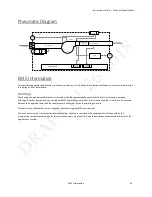Instructions for Use | Power Management
AC Power
84
11.
Power Management
Power Sources
Trilogy Evo Universal
can operate on AC (wall outlet) or DC (battery) power from several sources listed in descending priority below.
1.
AC Power
2.
External 24- or 12-volt battery
(DC) such as a vehicle battery
– requires an external battery cable
3.
Detachable battery
(DC)
4.
Internal battery
(DC)
Battery Power Indicator
The battery power indicator appears in the status bar at
the bottom of the window. The indicator shows the
status of batteries in use.
Battery operating time depends on the characteristics
of the battery and usage of the device. The capacity of
the battery shown on the Battery Power Indicator is only
an estimate.
You can also view battery status in the following locations:
•
The battery status Monitoring Window – see “Monitoring Window” in the “About Trilogy Evo Universal” chapter.
•
The device information window: In the menu bar, tap the
Options
icon.
In the
Options
window, tap
Information
.
Battery Status Indicator
To view the battery status indicator, tap the battery power indicator in the Status Bar:
Battery status
This indicator shows:
-
Battery status
-
Estimated battery time remaining (for internal and det
achable
batteries)
-
Estimated remaining battery power shown as a percent of total
capacity (for external battery)
AC Power
AC power has the highest priority. When AC power is present, Trilogy Evo Universal uses that power to run the device and to charge the detachable
and internal batteries.
To use AC power
:
1.
Plug the socket end of the AC power cord into Trilogy Evo Universal’s power inlet.
2.
Plug the pronged end of the power cord into an electrical outlet that is not controlled by a wall switch.
3.
Secure the cord to the device using the retention clip.
4.
Verify Trilogy Evo Universal is using AC power. You should see the green LED light next to the power button. If you do not see this light,
contact Philips customer service.
Periodically inspect the power cord for damage or signs of wear. Discontinue use and replace if damaged.