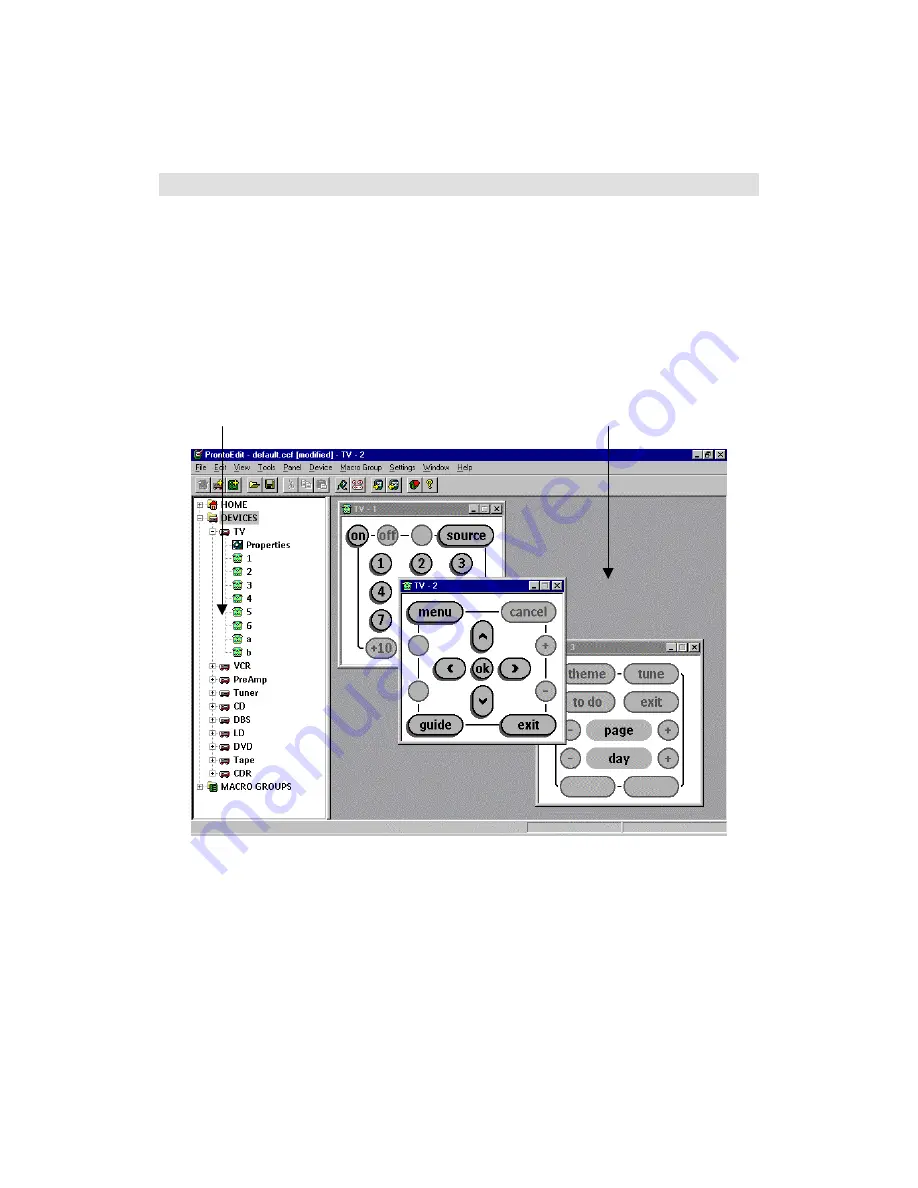
ProntoEdit User Guide
5
Introduction
What is ProntoEdit?
ProntoEdit is the visual editor for Pronto configurations. A Pronto configuration fully defines a
Pronto user interface including all devices, macro groups, panel layouts, button appearances
and the behavior of all buttons, direct-access and left/right keys (including all IR codes).
ProntoEdit always has a single configuration open, the current configuration. See
What is a
CCF?
for more information on Pronto configuration files.
ProntoEdit provides two complementary views on the current configuration. On the left side of
ProntoEdit’s main window you’ll find the
configuration vie
w, a typical tree view of the overall
structure of the current configuration. At the top level of this tree view you’ll find
HOME
,
DEVICES
and
MACRO GROUPS
. These top levels are associated with the home section, the
right hand side device menu and the left hand side macro group menu on your Pronto.
Configuration view
Panel view
Underneath
DEVICES
is a list of devices, and underneath
MACRO GROUPS
is a list of macro
groups. Underneath
HOME
, every device and every macro group is a property item and a list of
panels. The property item underneath
HOME
provides access to the Pronto system properties,
and the property item underneath a device or macro group provides access to the properties of
that device or macro group. Included in these properties are the definitions of the direct-access
and left/right keys.
On the right side of ProntoEdit’s main window you’ll find panel views. A panel view displays the
contents of a panel as it is defined in the current configuration. Panel views provide an up to
date view on the current configuration, and any changes to a panel view are immediately
incorporated into the current configuration.






































