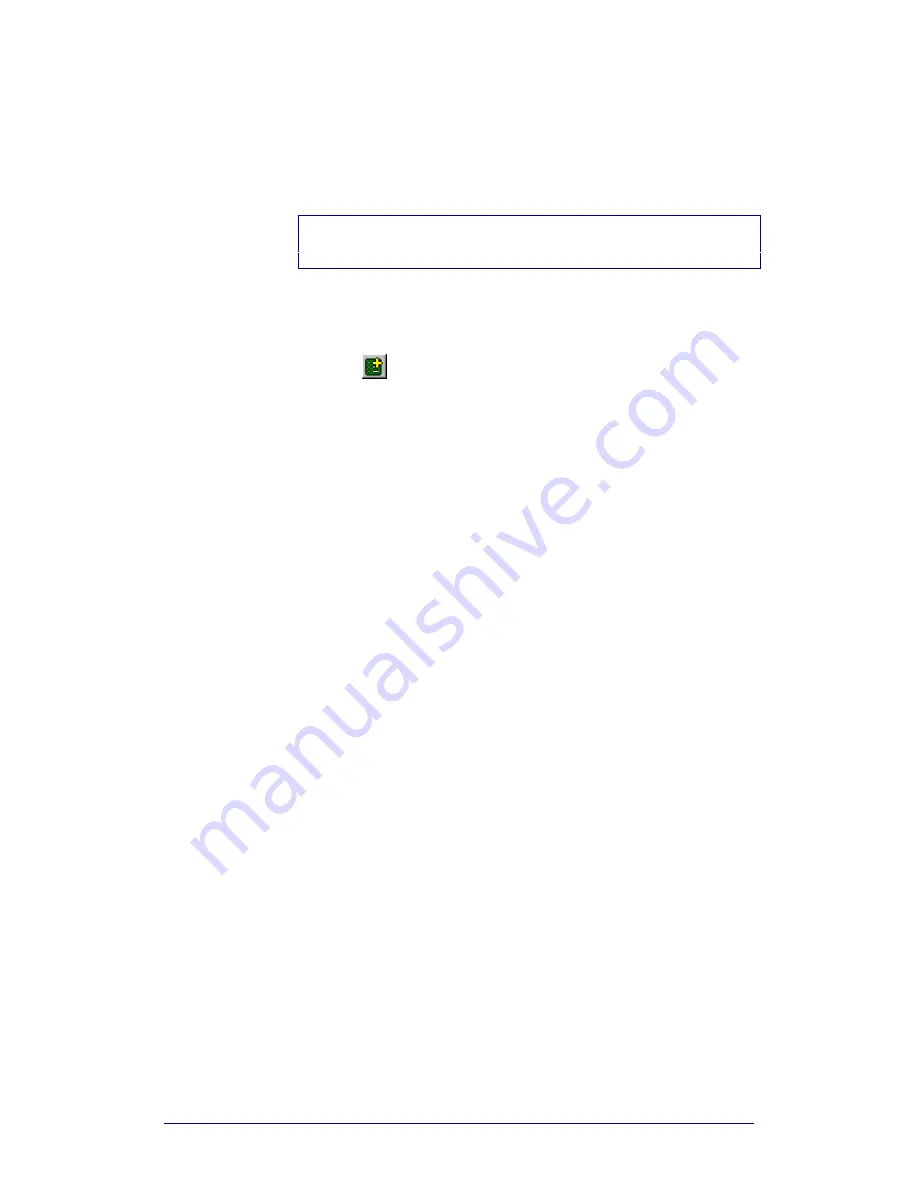
ProntoProEdit 3.0 - User Manual
Basic CCF Actions
Philips
Page 20 of 76
Removing a template
If you use ProntoProEdit instead of your ProntoPro to add new devices, you
can remove all templates. This speeds up saving and loading and leaves more
space in your ProntoPro’s memory.
Note
Make sure not to overwrite ph1_default.ccf when you have deleted all your
templates. So you can always restore the templates.
Adding a macro group
Select Add Macro Group from the Macro Group menu.
-or-
Click
in the toolbar.
An empty macro group is added.
Changing a macro group into a timer group
Select the macro group and select Is TimerGroup from the Macro
Group menu.
-or-
Right-click the macro group and select Is TimerGroup from the context
menu.
The name of the macro group is displayed between < > brackets
indicating that the macro group has been changed into a timer group.
You can change the timer group back to a macro group at any time.
Summary of Contents for TSU6000
Page 1: ...3 0 User Manual ...
















































