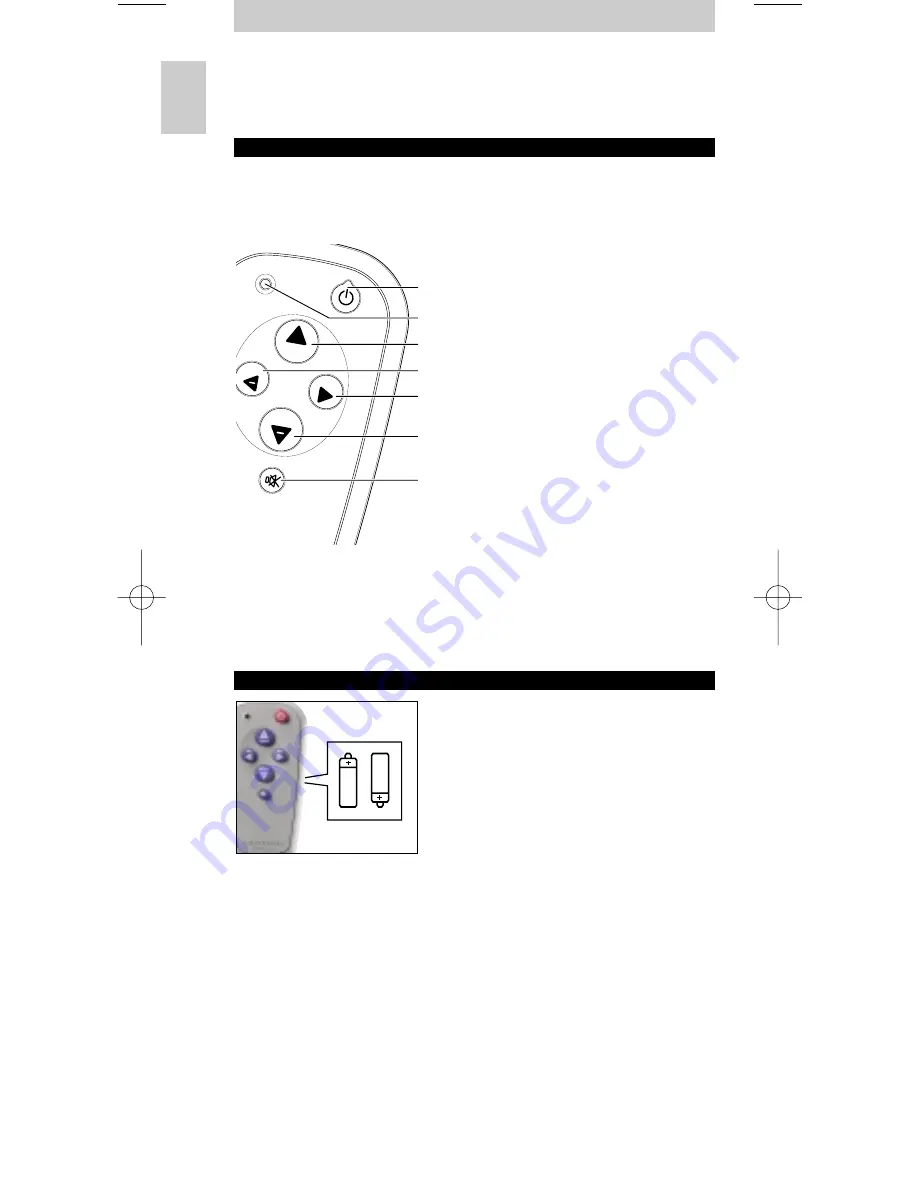
You just made a great choice by buying this Philips universal remote
control! It can operate the most-used functions of almost any brand of
TV. Best of all, it's quick to setup and easy to use. Here's how...
AT A GLANCE
Once you've installed the batteries, this remote is ready to work with any
Philips TV. Simply press
y
to test. For other brands of equipment,
it needs to be set up first- see
Getting Started
.
Power
switches TV on and off
LED
indicates proper operation
Channel Up
changes to next channel / 1
Volume Down
reduces TV volume / 4
Volume Up
increases TV volume / 3
Channel Down
changes to previous channel / 2
Mute
switches TV sound on and off / 5
Try it out!
The easiest way to find out how your new remote works, is to
try pressing the keys and see what happens - don't worry, you won't
damage anything! Most of the keys work just like on your original remote
control. Of course, if your TV does not offer a specific function, pressing
that key will have no effect.
DON'T FORGET THE BATTERIES!
You'll need two 1.5V batteries, type R03,
UM4 or AAA only. Put them in like this.
Remember
to replace the batteries at least
once a year. Don't leave the batteries out
for longer than one hour, otherwise you will
need to set the remote up again.
+
PROG
PROG
+
VOL
VOL
Instructions for use
English
4
English
XP SBC RU 151.1 booklet 31-01-2003 11:08 Pagina 4





































