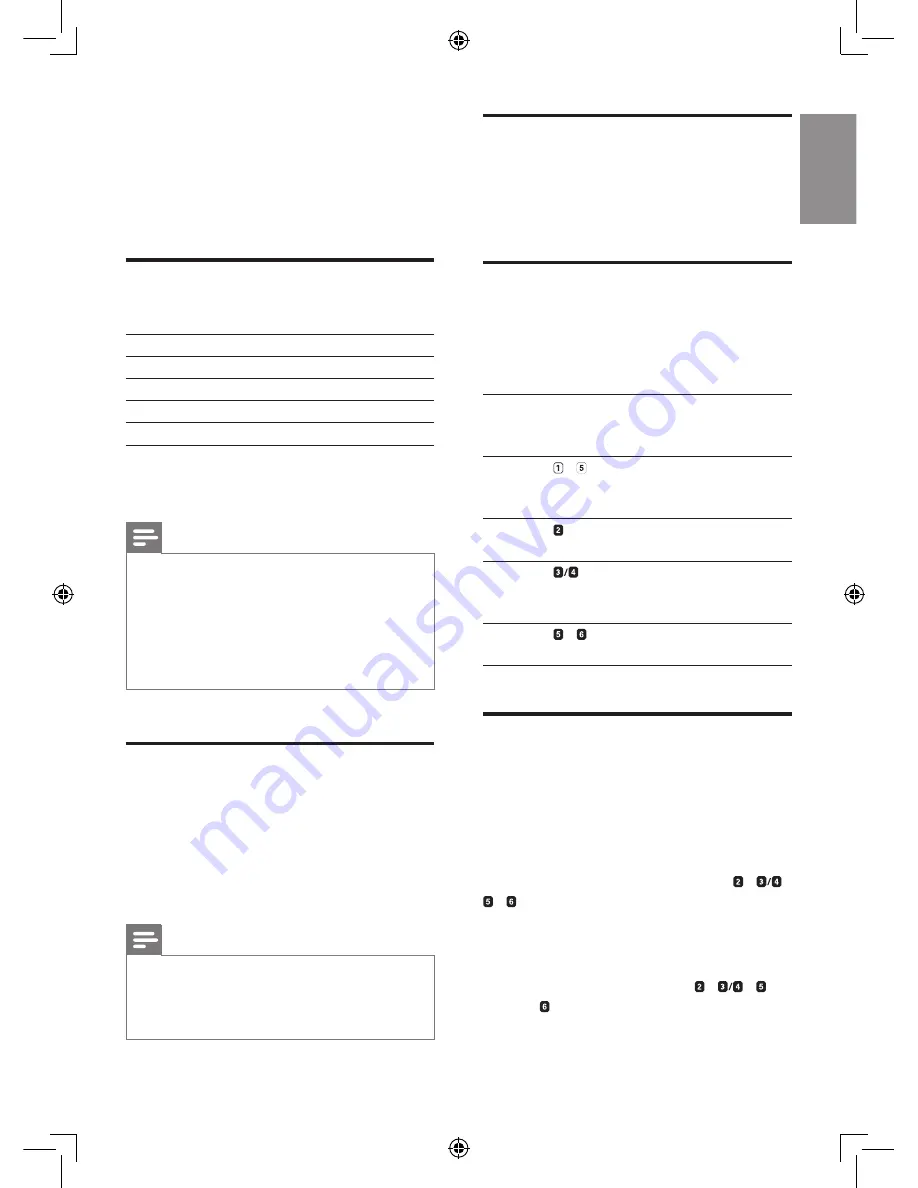
11
EN
English
Understand the auto mode
The built-in air quality sensor automatically
measures the ambient air quality, and selects the
most appropriate fan speed.
Understand the healthy air
protect alert
The filter lights indicate that the filter has to be
cleaned or be replaced.
Different healthy
air protect alert
lights
Follow this
Filter light /
flashes.
Clean the pre-filter and
descale the humidification
filter.
Filter light
flashes.
Replace the Multi-care filter.
Filter light
flashes.
Replace the activated
carbon filter and the HEPA
filter.
Filter light /
flashes.
Replace the humidification
filter and water softener.
Understand the healthy air
protect lock
This appliance is equipped with the Healthy
air protect lock to make sure that the filters
are in optimal condition when the appliance is
operating. When the filter is almost full and has
to be replaced, the specific filter light ( /
/
/ ) start to flash.
When you do not replace the filter in time:
»
The appliance stops operating and it
is locked.
»
The specific filter light ( /
/ /
) illuminate continuously.
4
Using the
appliance
Understand the air quality
light
Color of the air quality light Air quality level
Blue
Excellent
Deep purple
Good
Purple
Fair
Red
Bad
The air quality light automatically goes on when
the appliance is switched on.
Note
•
The built-in air quality sensor measures the air
quality and automatically selects the appropriate
color of the air quality light. When the air is
clean, the color of the air quality light is in
blue or deep purple. When the air quality
deteriorates, the color of the air quality light
changes to purple or red.
Understand the humidity light
indicator
The appliance is equipped with a built-in
humidity sensor. The
CURRENT HUMIDITY
lights (
30%
,
40%
,
50%
or
60%
) show the current
humidity.
Note
•
The accuracy of the humidity indication is
approximately plus or minus 5%.
•
It takes some time to measure the humidity level
in the room..












































