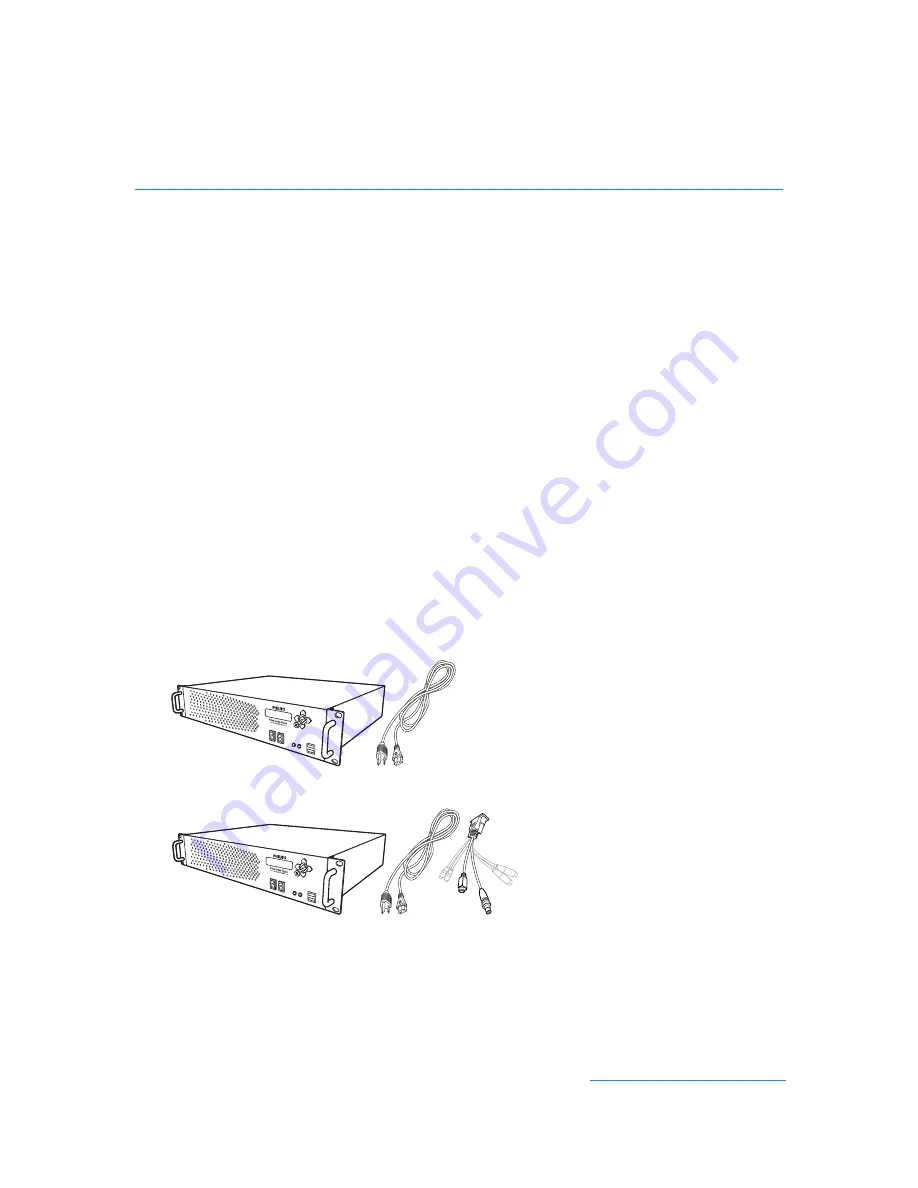
VSM Pro User Guide
16
Chapter 3
Hardware and Software Installation
Prepare for the Installation
1.
Verify that the lighting system network will be installed on a dedicated LAN using Gigabit
Ethernet switches.
2.
Install and configure all lighting fixtures, Ethernet Power / Data Supplies, and Data Enabler
devices. Refer to the appropriate documentation for installation and configuration details.
3.
Certain Gigabit Ethernet switch settings suppress a single device from monopolizing network
bandwidth. Since the VSE Pro controller will be the primary device driving network
communications, and the network will be isolated from outside network traffic, the following
switch features can be disabled:
– Back pressure
– Packet filtering
– Broadcast storm control
– Firewall protection
4.
Prepare the source video. For best results, optimize the source video content using external
media tools prior to sending the video signal to VSM Pro.
VSM Pro Hardware Installation
Step 1: Confirm all components received
Take a moment to confirm you have received these components:
•
VSE Pro controller
•
Power cord
•
Composite Video breakout cable (Composite Video system version only)
DVI System
Composite Video System
















































