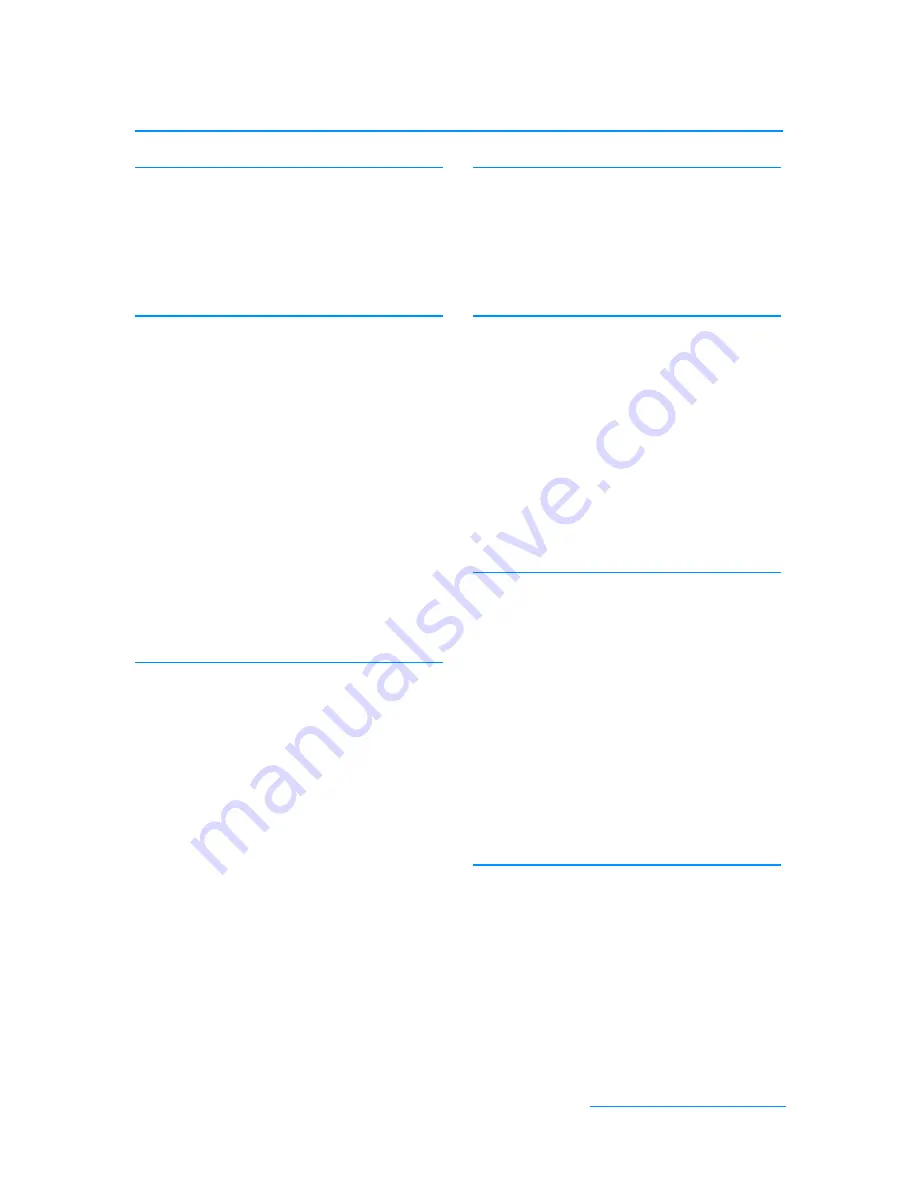
Contents
VSM Pro User Guide 2
Chapter 1
Welcome to Video System Manager Pro
4
Key Features
4
About this Guide
5
Related Documentation
6
Contacting Philips Color Kinetics
Technical Support
6
Chapter 2
Planning Stages
8
Planning the Layout
8
Fixture Installation Considerations
9
Power / Data Supply and Data Enabler
Installation Considerations
9
Planning Viewing Distances
9
Working with Video Resolutions
10
Working with Video Sources
11
Digital Media Source Examples
11
Analog Media Source Examples
11
System Configuration
12
Testing a Video Display using VSM Pro
13
Video Signal Correction and Network
Bandwidth Fine-Tuning
13
VSM Pro Installation Example
14
Display Details
14
Network Details
15
Chapter 3
Prepare for the Installation
16
VSM Pro Hardware Installation
16
Step 1: Confirm all components received
16
Step 2: Mount in rack
17
Step 3: Connect the Network, Video, and
Power Cables
18
Step 4: Turn on the Power
19
System Requirements
19
Network Address Configuration
19
Automatic IP Address Configuration for
Windows
®
XP, Vista
20
Static IP Address Configuration for
Windows
®
XP, Vista
20
Automatic IP Address Configuration for
Mac OS X
21
Static IP Address Configuration for
Mac OS X
21
Video Management Tool
Software Installation
22
Windows
®
Installation
22
Mac OS X Installation
22
Chapter 4
VSM Pro Basic Operation
24
Overview 24
Using the Control Panel
24
Control Panel Menus
25
Accessing the VSM Pro User Interface
26
Connecting to the VSM Pro User Interface 26
Chapter 5
Overview 28
What are Video Maps?
28
Creating a Video Map
29
Compatibility 29
Working with Video Maps
29
View the Currently Loaded Map
29
Manually Load a Video Map using the
VSM Pro User Interface
30
Automatically Load a Map to VSE Pro
using VMT
31
Download a Video Map from VSE Pro
using VMT
31
Chapter 6
Selecting an Input
32
Overview 32
Digital Inputs
32
Analog Inputs
32
Test Patterns
32
How an Input is Displayed, Based on
Resolution 33
Formatting Media Assets for Input
34
DVI or VGA Input
34
Analog Input
34
Selecting an Input via the VSM Pro
User Interface
35
Selecting an Input via the hardware
Control Panel
35
Chapter 7
Optimizing Video Output
36
Overview 36
Video Output Enhancement Features
36
Network Optimization Features
36
Additional Features
36
Video Output Enhancement Features
37
Gamma Correction
37
Video Smoothing
39
Interlacing (Analog Inputs only)
40
Node Positions
41




































