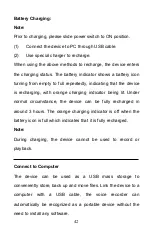44
5 Recording
Before using the device, please read carefully the following
instructions.
(1) In the stop state of voice mode, press STOP button
to select the folder you prefer. You can select folder A, B, C,
D.
(2) Press REC button
for 2-3 seconds to start recording;
the red indicator light is on and the display shows “REC”;
please point the top of the device towards the source of
sound.
(3) Press REC button
to pause recording, the red
indicator light flickers, and the display shows “Pause”.
(4) Press REC button
again to resume recording.
(5) Press STOP button
to save recording; red indicator
light is turned off, and the device returns to the Stop
interface of current recorded file.
Recording Interface Reference:
Summary of Contents for Voice Tracer VTR5000
Page 1: ......
Page 6: ...6 3 您的数码录音笔 供货范围 概览 ...
Page 12: ...12 录音界面说明 注意 电池符号显示空格时 表明低电 低电时系统会自动 关机 如果正在录音 系统自动保存录音文件后再关机 电量不 足时 请及时充电 低电提示界面如下图 ...
Page 17: ...17 音量调节 按 音量键 进入音量调节 此时屏幕显示喇叭符号并且闪 烁 如下图 再按 或 键增加或减小音量 同时屏幕上的音量 条也会相应的增减 ...
Page 38: ...38 3 Your Voice Tracer What s in the box Overview ...
Page 69: ......
Page 70: ......