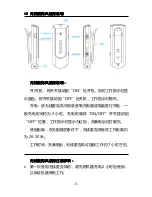44
Note:
Note:
Note:
Note:
When not taking voice recording, on any other interface,
users can press MENU button for 2 or 3 seconds to return to main
interface.
From now on, the device’s On/Off is controlled by the PLAY button
as follows:
Switch off: When in the power-on state, press down the PLAY
button until the “ByeBye” is displayed, and then the device is
switched off.
Switch on: When in the power-off state, press down the PLAY
button until the startup logo “PHILIPS” is displayed.
Note:
Note:
Note:
Note:
•
The device has a built-in lithium battery. If the device will be idle
for a long time, please slide the power switch to the “OFF”
position.
•
If the device cannot work normally, please make sure the device is
not out of power.
•
When the device is working, please do not cut off the power,
Summary of Contents for Voice Tracer VTR7000
Page 1: ......
Page 5: ...5 3 3 3 3 您的 您的 您的 您的数码录音笔 数码录音笔 数码录音笔 数码录音笔 供货范围 供货范围 供货范围 供货范围 概览 概览 概览 概览 ...
Page 22: ...22 ...
Page 30: ...30 致无线接收效果变差 无线录音时可用耳机实时监听录入的声 音 ...
Page 78: ......
Page 79: ......