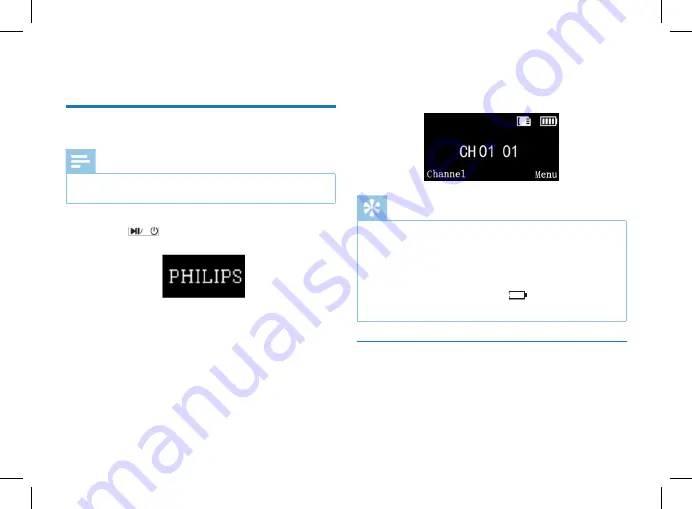
36 EN
EN 37
4.Start to Use
4.1 Power On/Off
Note
•
Please recharge the device for three hours before
using it for the first time!
1.Press the “
” button until the device starts and
displays “PHILIPS”, as shown below.
2.At this moment, the device’s On/Off is controlled by the
Play button as follows:
Switch Off: When in the power-on state, press down the Play
button until the “
PHILIPS
” is displayed, then the device is
switched off.
Switch On: When in the power-off state, press down the Play
button until the startup logo “
PHILIPS
” is displayed.
After a few seconds the device enters the intercom mode, as
shown below
Hint:
• The device has a built-in lithium battery. If the device
shall be idle for a long time, please slide the power switch
to OFF position.
• If the device cannot work normally, please make sure the
device is not out of electricity.
• When the battery indicator “ ” is displayed, please
charge the device promptly.
4.2 Battery Charging
1.Connect the device to PC through USB cable,
as shown
below
.
2.Use USB-Charger to recharge,
as shown below
.
when using the above methods to recharge, the device
Summary of Contents for VoiceTracer VTR5110
Page 1: ...User manual 使用手册 ...
Page 2: ...2 ZH ...
Page 4: ...4 ZH 10 常见问题 26 无法启动本机 26 本机无法录音 26 本机无法播放录音 26 11 技术参数 27 技术指标 27 尺寸和重量 27 系统要求 27 录音 27 ...
Page 17: ...ZH 17 中文 恢复到机器出厂设置值 您的设置数据将被重置 ...
Page 50: ...VTR5110 ...
Page 51: ......
















































