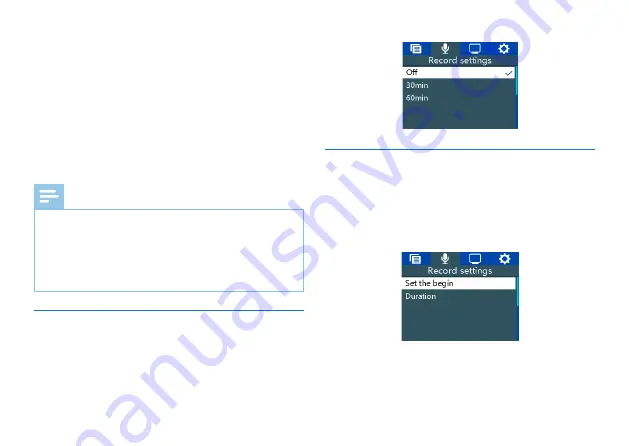
54 EN
EN 55
Diary mode: can be used for voice recording in daily life to
record everything in life.
Interview mode: can be used to record conversations with
interviewees.
Conference mode: can be used for recording in conference
venues.
Teaching mode: can be used for recording in teaching place.
Long-distance mode: can record sound within 10 meters.
Reminder
• Regardless of the recording type, when inserting an
external microphone/Line in, recoding priority is given to
an external microphone/Line in; long-distance recording
mode has no earphone monitoring function and is not
applicable to noisy environment, so please align your
microphone with the sound source when recording.
8.2.3 Automatic segmentation
Automatic segmentation includes 30 minutes, 60 minutes
and Off. The reference interface of automatic segmentation
function is as follows:
8.2.4 Timer
Timer: Preset a time first. When the system time reaches the
preset time, the system will record automatically. From the
function menu, select the “Timer” menu and press the “PLAY”
button to enter the Timing Recording Settings menu. The
reference interface is shown as below:
Set start, set date and set time. Reference interface of set-
tings is shown as below:
Summary of Contents for VoiceTracer VTR7800
Page 1: ...使用手册 VTR8400 VoiceTracer 音视频记录仪 User manual ...
Page 2: ......
Page 7: ...ZH 7 中文 3 您的数码录音笔 3 1 供货范围 3 2 概览 ...
Page 11: ...ZH 11 中文 提示 在文件移入或移出录音笔时 请不要断开录音笔与电脑的 连接 否则会损坏文件 ...
Page 15: ...ZH 15 中文 ...
Page 35: ...EN 35 English ...
Page 36: ...36 EN 3 Your Digital Voice Recorder 3 1 What s in the box 3 2 Overview ...
Page 61: ...EN 61 English ...
Page 62: ...62 EN VTR7800 ...
Page 63: ...EN 63 ...











































