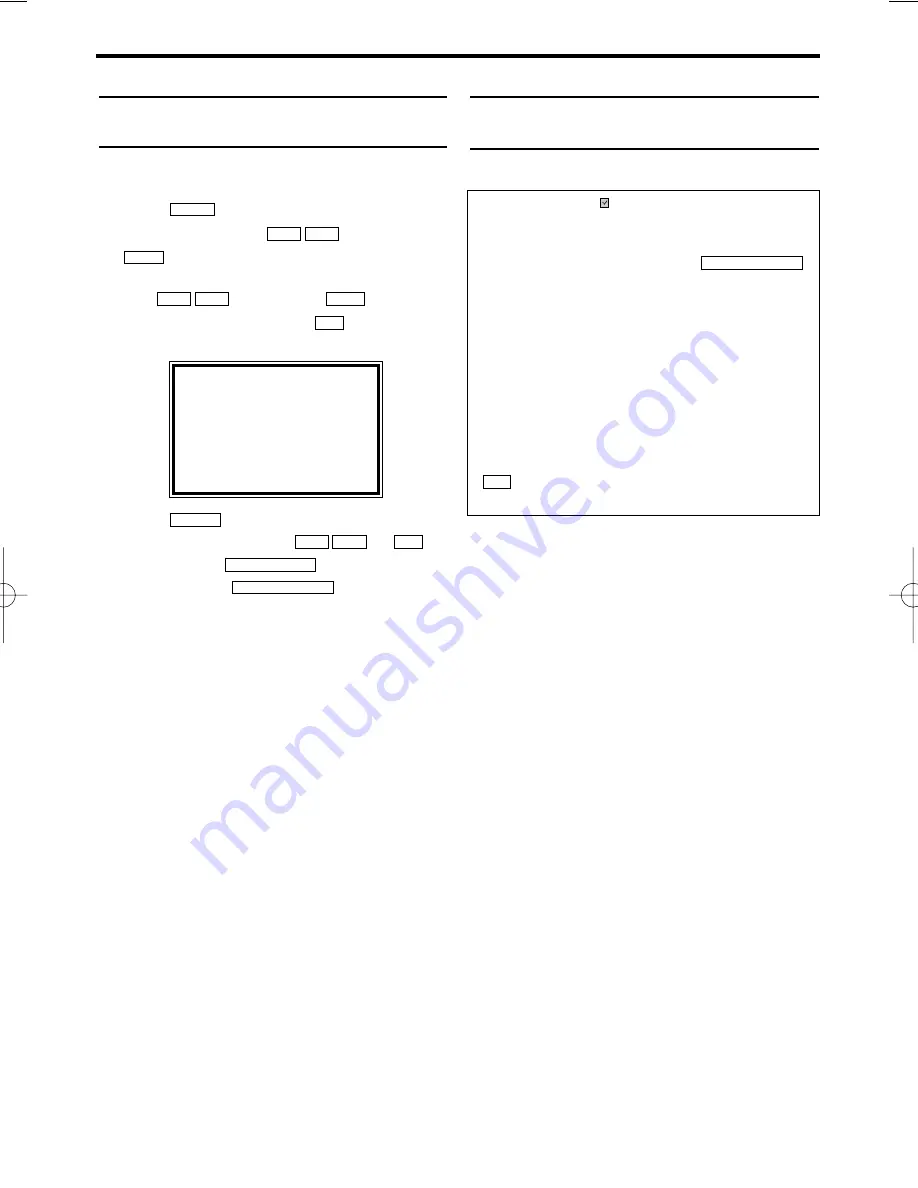
.
How to change a programmed
recording (TIMER)
1.
1.
Switch on the TV. If required, select the pro-
gramme number for the video recorder.
2.
2.
Press
. The main menu will appear.
3.
3.
Select 'TIMER' with
. Then press
.
4.
4.
Select ONCE, DAILY, or WEEKLY recording
with . Then
press
.
5.
5.
Select a TIMER block with
. (The flashing
number indicates an empty TIMER block.)
6.
6.
Press
to delete information and input
correct information with
or
.
7.
7.
To end, press
.
8.
8.
Switch off with
.
Problems and solutions for pro-
grammed recordings
STANDBY/ON
y
y
STATUS/EXIT
0..9
L C
K B
CLEAR
0..9
B 1
L C
K B
B 1
L C
K B
MENU
12
EN
ONCE
TIMER - 1 2 3 4 5 6 7 8 -
SELECT TIMER NUMBER
END=EXIT
Error message: '
' will flash in the video
recorder display
•
No cassette was inserted. Insert a cassette and
switch off the video recorder using
•
A cassette was inserted with the security tab
removed.
Undo the erase protection (chapter 'Manual
Recording', section 'Preventing accidental erasing of
cassettes') or insert a different cassette.
Cassette is ejected during recording
•
The end of the tape was reached during recording.
The video recorder does not react
•
While a programmed recording is being made, you
cannot operate your video recorder manually. If you
want to cancel the programmed recording, press
.
•
The end of the tape was reached during recording.
C
/
A
A
STANDBY/ON
y
y
VR130/39(EN).qxp* 02.3.15 8:11 PM Page 12


































