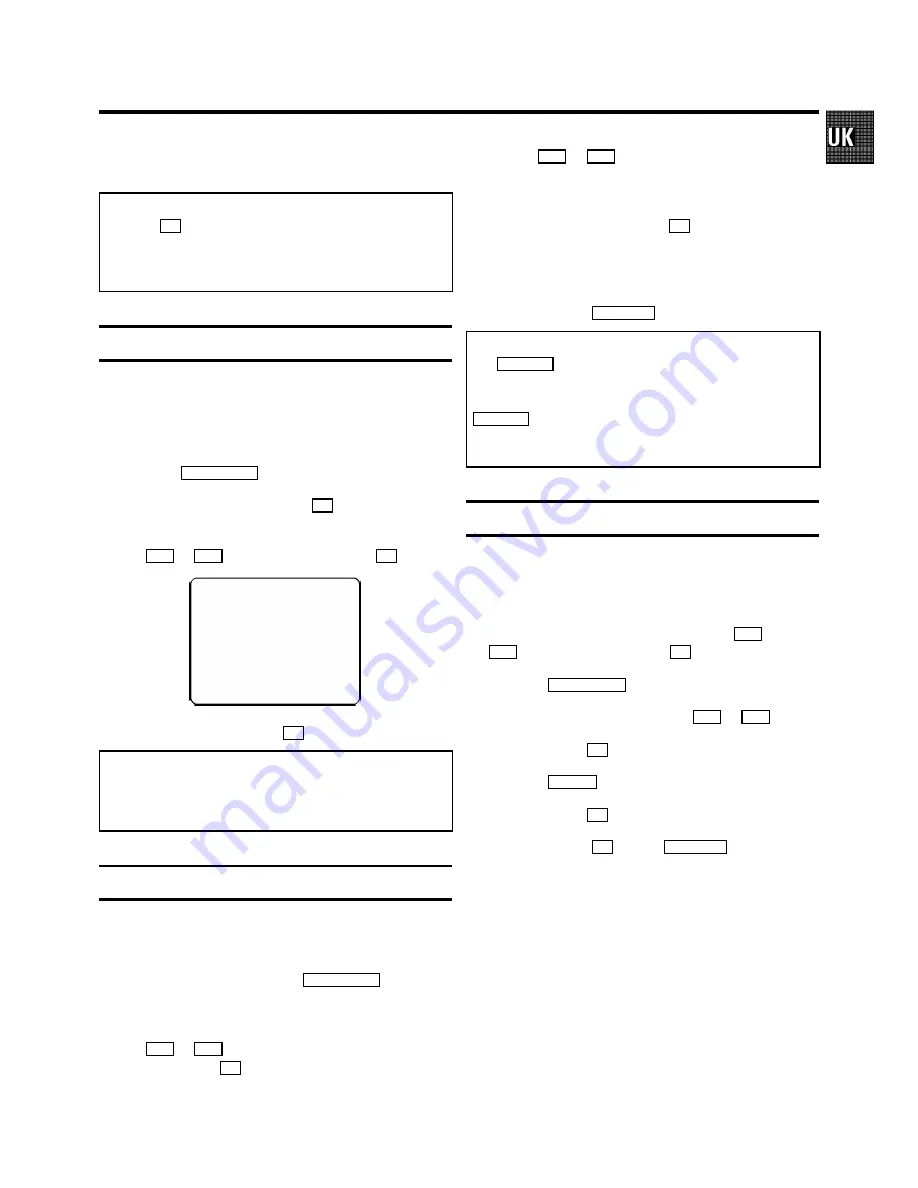
How to search for a TV channel manually, you can read in
chapter 4 ’SPECIAL FEATURES’, ’Manual channel search’.
Note:
With the
OK
button you can interrupt the automatic chan-
nel search. All TV channels found will remain stored.
* If a TV channel transmits a ’TV channel identification’ (e.g.
’BBC1’), it appears in the display.
Setting the clock
If the time in the video recorder display is not correct or if
’--:--’ appears in the display, please set the clock manually.
1
Switch on the TV set.
2
Press the
AUTOINSTALL
button on the video recorder.
3
Confirm the line ’CLOCK’ with the
OK
button.
4
Adjust ’TIME’, ’YEAR’, ’MONTH’, ’DATE’ if required, using
the
P
q
or
P
r
button or the digit buttons
0-9
.
TIME
20:00
YEAR
1998
MONTH
01
DATE
01
------------------------
-/+
OK
5
Confirm each entry with the
OK
button.
Note:
If a TV channel which transmits TXT/PDC is stored
with programme number ’P 01’, time (from TXT) and date
(from PDC) will automatically be taken from the TXT/PDC
information.
Manual Channel Number Allocation
You can give any desired programme number to the TV
channels stored.
1
Switch on the TV set. Press the
AUTOINSTALL
button on
the video recorder.
2
Select ’CHANNEL ALLOCATION’ with
the
P
q
or
P
r
button.
Confirm with the
OK
button.
3
Use the
P
r
or
P
q
button to select the TV channel on
the TV screen to which you wish to give a programme
number (starting with ’P 01’).
4
Confirm this allocation with the
OK
button.
If you wish to allocate further programme numbers, repeat
step
3
and step
4
until you gave a programme number
to all the required TV channels.
5
To end, press the
STANDBY
m
button.
Note:
If you want to delete an
unwanted
TV channel, press
the
CLEAR (CL)
button at step
3
.
*
Monitor function:
You can switch to and fro between TV
reception and video recorder reception with the
MONITOR
button. This only functions when you used a scart
cable to connect the video recorder to your TV set and if
your TV set responds to this switch-over.
Allocating a decoder
With this function, the connected decoder will automatically
be activated for the TV programme required.
1
On the video recorder, select the TV programme you wish
to link with the decoder function, using the
P
q
or
P
r
button or the digit buttons
0-9
.
2
Press the
AUTOINSTALL
button on the video recorder.
3
Select ’MANUAL SEARCH’ with the
P
q
or
P
r
button.
4
Confirm with the
OK
button.
5
Press the
INDEX
E
button. In the display appears: ’DEC’
6
Confirm with the
OK
button.
7
To end, press the
OK
and the
STANDBY
m
button.
5


































