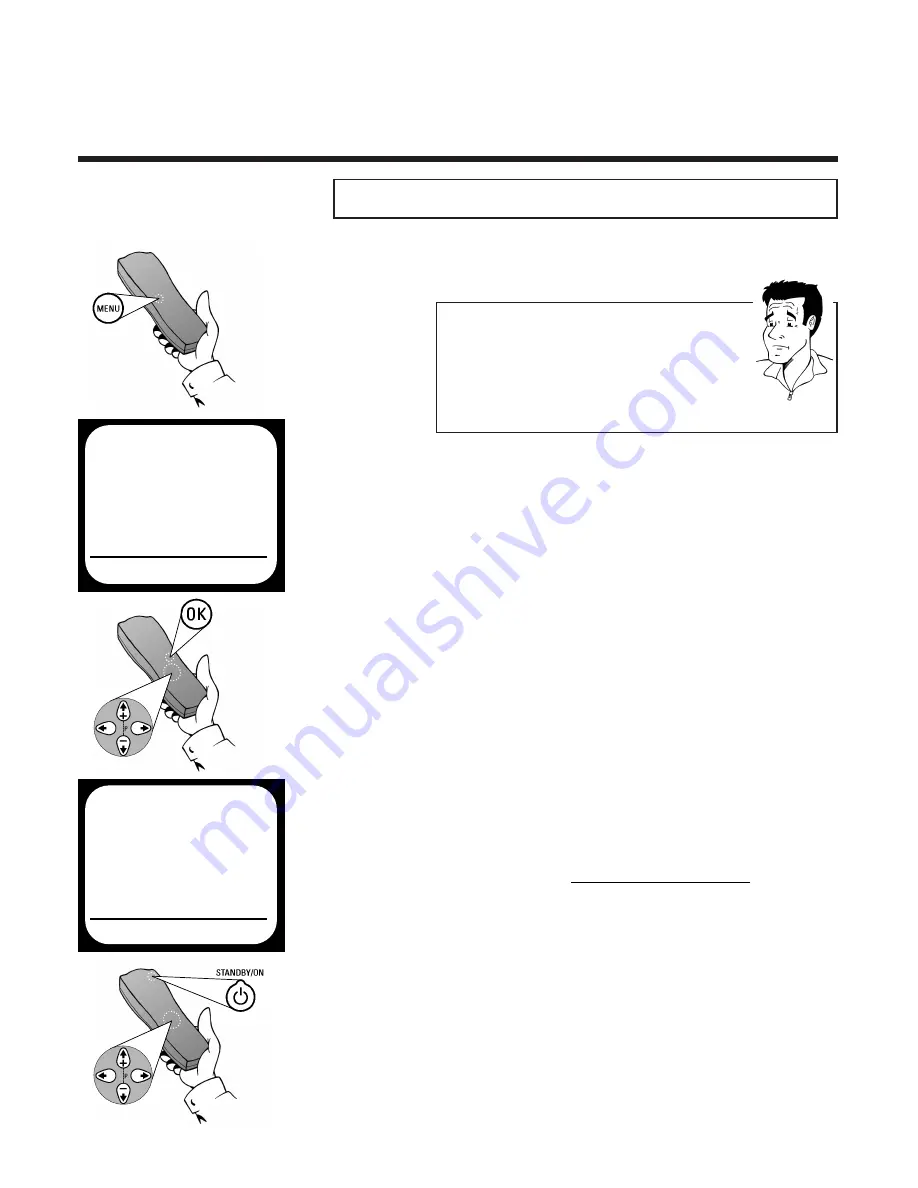
R
ECORDING AUTOMATICALLY FROM A SATELLITE RECEIVER
E
NGLISH
28
28
You can only use this function if you have a satellite
receiver which can control other devices via a scart
cable
RReeccoorrddiinngg aauuttoom
maattiiccaallllyy ffrroom
m aa ssaatteelllliittee rreecceeiivveerr
W
Whhaatt iiss aa ssccaarrtt ccaabbllee??
The scart or Euro-AV cable serves as the universal
recording and playback connector for picture-, sound-
and control signals.With this type of connection, there
is practically no loss of quality during the signal
transfer. We recommend that you use a scart cable
when using this video recorder.
2
Check that the satellite receiver is connected
to the scart socket EEX
XTT..22 A
AVV 22 on the back of
the video recorder
1
Insert a cassette without erase protection
PP
A
ARRD
DO
ON
N
??
3
Press the M
MEEN
NU
U button on the remote
control.The on-screen menu appears
6
Use
P
P
or
Q
Q
to select the setting
ON
, to
activate automatic recording from a satellite
receiver, or
OFF
, to deactivate it. Confirm
with O
OK
K.. The screen will briefly show the
message
STORED
4
Use
==
PP-- or
;;
PP++ to select the option
SPECIAL SETTINGS
and confirm
with
O
OK
K
5
Use
==
PP-- or
;;
PP++ to select the option
SAT RECORDING
7
Programme the data on the satellite receiver
for the desired recording. If necessary, you
should refer to the instructions for your
satellite receiver for assistance.
8
SS
W
WIITTC
CH
H O
OFFFF TTH
HEE VVIID
DEEO
O RREEC
CO
ORRD
DEERR W
WIITTH
H TTH
HEE
SSTTA
AN
ND
DBBYY//O
ON
N
BBU
UTTTTO
ON
N
m
m
.. II
FF YYO
OU
U D
DO
ON
N
TT D
DO
O
TTH
HIISS
,,
TTH
HEE SSEETT W
WIILLLL N
NO
OTT RREEC
CO
ORRD
D
..
When automatic recording has been activated
by a satellite receiver,
x
will light up in
the display
MAIN MENU
CLOCK
AUTO INSTALL
MANUAL SEARCH
TV CHANNEL ALLOC.
RECORD SPEED
AUTO STANDBY
TV SYSTEM
SPECIAL SETTINGS
EXIT
P
MENU
OK
SPECIAL SETTINGS
OSD
ON
CLOCK DISPLAY
OFF
COUNTER
Q
T.LEFT
P
SAT RECORDING
OFF
REPEAT PLAY
OFF
EXIT
P
MENU
STORE
P
OK
















































