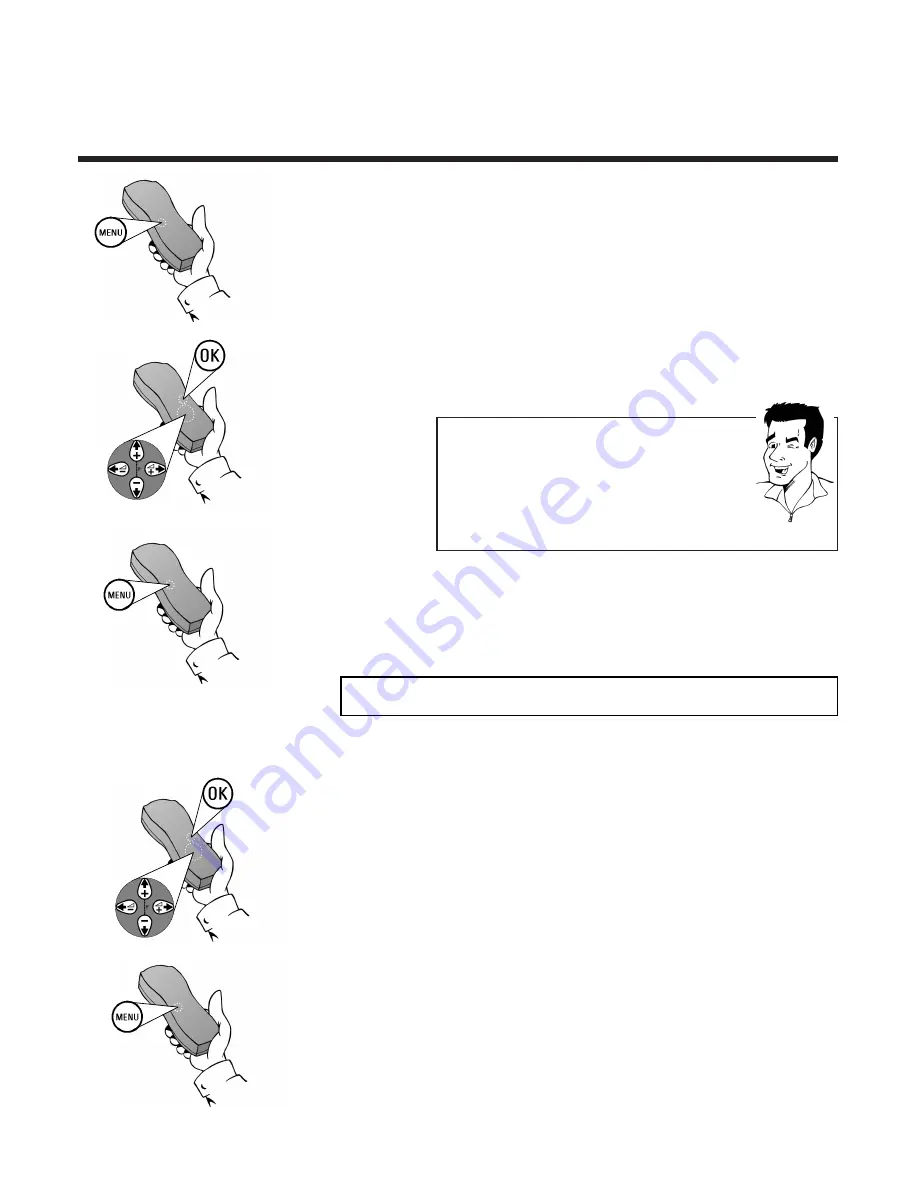
E
NGLISH
E
NERGY
-
SAVING MODE
41
41
4
End the change-over to automatic TV system
changing with the M
MEEN
NU
U button
T
TIIPP
RReeaaccttiivvaattiinngg aauuttoom
maattiicc cchhaannggee--oovveerr
As soon as the cassette is ejected with the Stop/Eject
button
?
on the front of the video recorder the
set switches automatically back to the
AUTO
setting (automatic switching). To change the setting
during playback, perform the steps
1
-
3
again and
select
AUTO
.
1
During playback press the M
MEEN
NU
U button on
the remote control. The on-screen menu
appears
2
Use
==
PP-- or
;;
PP++ to select the option
TV SYSTEM
and confirm with O
OK
K
3
Use
S
S
++
P
P
or
Q
QS
S
-- to select the
desired TV system or
B/W
for black and
white playback and confirm with O
OK
K
1
Press the M
MEEN
NU
U button on the remote
control.The on-screen menu appears
2
Use
==
PP-- or
;;
PP++ to select the option
SPECIAL SETTINGS
and confirm
with
O
OK
K
4
Use
S
S
++
P
P
or
Q
QS
S
-- to select the
setting
ON
or
OFF
and confirm with O
OK
K.
The screen will briefly show
STORED
3
Use
==
PP-- or
;;
PP++ to select the option
CLOCK DISPLAY
5
Complete the adjustment of the clock display
with the M
MEEN
NU
U button
EEnneerrggyy--ssaavviinngg m
mooddee
To reduce the power consumption of the video
recorder you can switch the clock in the display of
the video recorder on or off as follows:






































