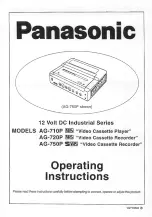15
16
Power
No power.
Recording & Playback
TV programme cannot be recorded.
Timer recording cannot be performed.
There is no playback picture, or the playback
picture is noisy or contains streaks.
During a still or slow motion picture, the
picture may contain some vertical jitter when
using a TV which has an automatic vertical
hold control.
If the top of your playback picture waves
back and forth excessively.
During playback, “USE CLEANING
CASSETTE” appears on the screen.
Correction
• Check that the AC power cord is correctly connected
to an AC outlet.
• Check that the VCR is turned on.
Correction
• Check the connections between the VCR, the antenna
and the TV.
• Make sure that the record tab on the back of the
cassette is not removed.
• Set the timer on-time and timer off-time correctly.
• Make sure that the VCR is turned off after setting is
made.
• Timer recording may not be performed or stopped if a
power interruption occurs before or during timer
recording.
• Select your video channel correctly.
• Adjust the tracking slowly in either direction.
• Try to change to another tape, you may not have this
problem.
• Because the VCR playback signal is not as stable as
an off-the-air TV signal, the top of your TV screen
may be bent or unstable during playback. You may
have better result if the A/V input is used.
• The video heads are dirty. Use a head cleaner.
B
B
efore
R
R
equesting
S
S
ervice
●
O
O
perating TV
●
❍
Set Code
1 Press and hold
TV
.
2 Press
two Number
buttons for the manufactur-
er’s code number of your TV, referring to the
table to the right.
• For example, for 02, press
0
then
2
.
3 Press
STOP
7, then release
TV
.
• The remote control can now operate the TV of the
selected code.
❍
Confirm Setting
Press
POWER
, pointing the remote control at the
TV.
If the TV turns on or off, your setting is completed.
If not, repeat steps above, using another code.
Notes:
• After replacing the batteries, you need to reset the
manufacturer’s code again.
• The buttons you can use to operate your TV are
explained on page 3.
1
2
TV Manufacturers’ Codes
PHILIPS
01, 02, 03
EMERSON
14
GOLDSTAR
04
GRUNDIG
24, 25
HITACHI
12
JVC
05
MITSUBISHI
13, 26
PANASONIC
07, 17, 19, 20
RCA
10
SAMSUNG
18
SANYO
11
SHARP
16
SONY
09
THOMSON
21, 22, 23
TOSHIBA
08
ZENITH
06, 15
G e n e r a l
G e n e r a l
G e n e r a l
Mains voltage
AC 110 V – 240 V
Mains frequency
50 Hz/60 Hz
Power consumption
Approx. 14W
Ambient temperature
+5 °C to +40 °C
Relative humidity
10 % to 80 %
Dimensions (WxHxD)
Approx. 360 mm x 94 mm x 249 mm
Mass
Approx. 3.0 kg
Position for use
Horizontal
Video output channel
UHF E36 (adjustable betweeen E28 — E60)
Possible number of TV channel
99
Number of pre-programmable memory blocks
8
Number of days in advance
365 or every day, or every week
T u n e r
T u n e r
T u n e r
Video signal
B/G, D/K, I, SECAM K1
VHF
42 MHz — 175 MHz
VHF H
175 MHz — 470 MHz
UHF
470 MHz — 870 MHz
CATV
V i d e o
V i d e o
V i d e o
Input (VIDEO IN)
0.5 V(p-p) to 2.0 V(p-p), 75 ohms
Output (VIDEO OUT)
1.0 V(p-p) ±0.2 V(p-p), 75 ohms
Resolution
Better than 240 lines
Signal/noise ratio
Better than 43 dB
A u d i o
A u d i o
A u d i o
Input (AUDIO IN)
–8 dBs, 50 k ohms (0 dBs=0.775 Vrms)
Output (AUDIO OUT)
–8 dBs, 1 k ohms (0 dBs=0.775 Vrms)
A c c e s s o r i e s s u p p l i e d
A c c e s s o r i e s s u p p l i e d
A c c e s s o r i e s s u p p l i e d
Remote control unit
RF coaxial cable
Batteries – R6(SUM-3)/AA
(only for checking operations)
B
B
efore
R
R
equesting
S
S
ervice (continued)
●
S
S
pecifications
●
Correction
Remote Control
The remote control cannot work.
Miscellaneous
A cassette cannot be inserted.
The cassette does not eject.
The cassette ejects when you press
REC/OTR
●
.
• Aim the remote control directly at the remote sensor
on the VCR.
• Avoid all obstacles which may interfere with the
signal path.
• Inspect or replace the batteries.
• Make sure batteries are inserted correctly.
Correction
• Insert the cassette with the window side up and the
record tab facing you.
• Check that a cassette tape is not already inserted. Press
0
EJECT
.
• Check that the AC power cord is correctly connected
to an AC outlet.
• Check that the record tab on the back of the cassette is
not removed.