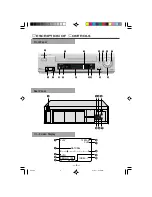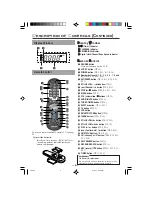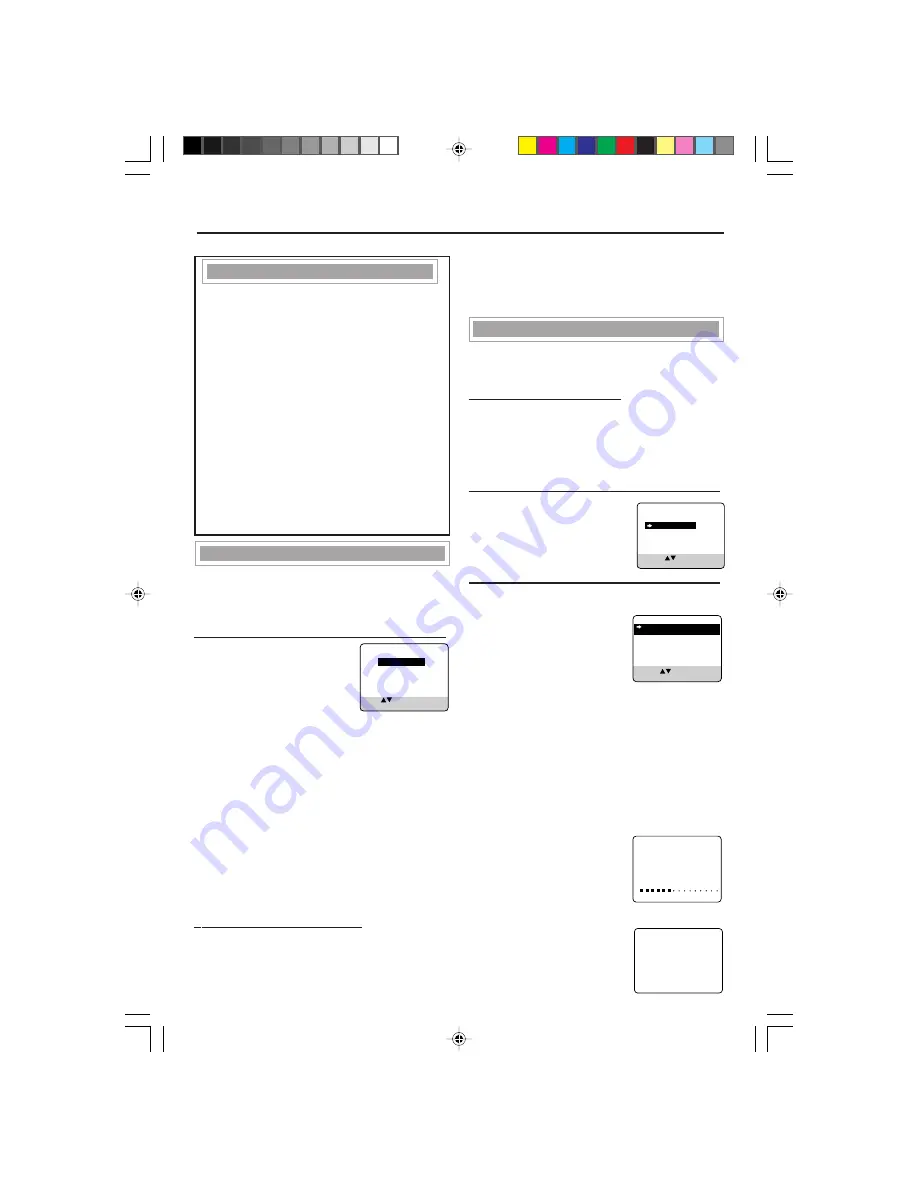
S
— 9 —
Menu Operations
Initial Set Up
Before operating the VCR, be familiar with
the menu operations first because most of the
features built into the VCR can be available
only on the menus.
1 Press
VCR
on the remote control.
2 Press
MENU
to display the main menu
screen.
3 Press
PLAY
5 or
STOP
∞ (or CHAN-
NEL
5/∞ on the front panel) to select a
desired feature on the menu, then press
OK
/
STATUS.
4 When you select a feature, go to the section
in this manual and follow the instructions
described there.
To change the setting of a menu item, press
FF
3.
To go back to the previous menu screen,
press
REW
2.
Press
MENU
to exit.
For the first time you turn on this VCR, some
basic settings must be done first before going on
to further operations.
1
Setting the Clock/Date
1 Press
POWER
if necessary.
2 Press
PLAY
5 or
STOP
∞
to set the time.
Each time you press the button,
the set time changes by one-
minute intervals. Press and hold the button to change
time by 30-minute intervals.
When the time is correct, press
OK/STATUS
.
3 Press
PLAY
5 or
STOP
∞ to set the date.
Each time you press the button, the date changes in
one-day increments. Press and hold the button to
change dates in 15-day increments.
When the date is correct, press
OK/STATUS
.
4 Press
PLAY
5 or
STOP
∞ to set the year.
Each time you press the button, the year changes by
one-year intervals. Press and hold the button to
change years rapidly.
When the year is correct, press
OK/STATUS
.
5 Press
MENU
to exit from the menu operations.
○ ○ ○ ○ ○ ○ ○ ○ ○ ○ ○ ○ ○ ○ ○ ○ ○ ○ ○ ○ ○ ○ ○ ○ ○ ○ ○ ○ ○ ○ ○ ○ ○ ○ ○ ○ ○ ○ ○ ○ ○ ○ ○ ○ ○ ○
Before using the VCR, you need to set the tuner
channels. Follow the procedures described
below.
For Australia customers only:
This VCR is factory pretuned to Australian
capital city 2, 7, 9, 10 & 28. Do not perform this
task unless you are outside of capital city
reception area.
1
Select Tuner Set Up Mode
1 Press
MENU
.
2 Press PLAY
5 or STOP ∞ to
select “TUNER SET UP”,
then press OK/STATUS.
2
Start Auto Programming
1 Press PLAY
5 or STOP ∞ to select “AUTO
TUNER SET UP”, then press OK/STATUS.
2 Press PLAY
5 or STOP ∞
to select the appropriate TV
system of your residential
area.
B/G : For West Europe,
ASEAN countries, Australia, New
Zealand.
D/K : For China, Russia, East Europe.
I
: For Hong Kong, South Africa, United
Kingdom.
3 Press OK/STATUS.
Auto programming starts.
The local channels receivable in your area are
automatically programmed in the VCR’s tuner.
While the auto programming
is carried out.
The message on the right
appears on the TV screen.
When the auto programming
is completed.
The message on the right
appears on the TV screen,
and the lowest channel will be
tuned in.
Automatic Channel Setting
AUTO CH.SET PROCEEDING
PLEASE WAIT
START FINISH
AUTO CH. SET COMPLETED
To Reset the Clock Manually
You can also reset or correct the clock manually.
1 Press
MENU
.
2 Press PLAY
5 or STOP ∞ to select “SET
CLOCK”, then press OK/STATUS.
3 Repeat steps 2-5 above.
Note:
If a power failure occurs, clock will lose its
setting.
TIME - - : - - AM
DATE 01/01/01
SET: NEXT: OK
END: MENU
VCR SET UP
TUNER SET UP
INITIAL SET UP
SELECT: CONFIRM: OK
END: MENU
SYS COUNTRY
B/G W.EUR. ASEAN AUST.
NZ
D/K CHINA RUS. E.EUR.
I HK S.AF. UK
SELECT: CONFIRM: OK
END: MENU
220/75
01.5.11, 4:16 PM
9