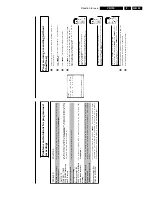Direction for use
GB 20
VR120
3.
4
Use
the
buttons
;q
P
or
P
r=
to
select
the
line
'
MANUAL
SEARCH
'
and
confirm
with
OK
.
MANUAL
SEARCH
PROGRAMME
NUMBER
è
P01
p
S-CHANNEL
NO
CHANNEL
NUMBER
21
DECODER
OFF
NICAM
ON
TV
SYSTEM
AUTO
________________________________
EXITpMENU
STOREpOK
5
Use
the
buttons
P
r=
or
;q
P
to
select
the
line
'
DECODER
'.
6
Use
the
buttons
Q
or
P
to
select
'
ON
'
(Decoder
switched
on).
How
can
I
switch
off
the
decoder?
Use
the
button
P
on
the
screen
to
select
'
OFF
'
(Decoder
switched
off).
7
Confirm
with
OK
.
8
End
with
the
button
MENU
.
BBC1
The
decoder
has
now
been
allocated
to
this
TV
channel.
If
this
TV
channel
is
chosen,
the
symbol
'
DEC
'
will
appear
in
the
video
recorder
display.
Manual
TV
channel
search
In
some
cases
it
could
occur
that
all
of
the
TV
channels
were
not
found
and
saved
during
the
initial
installation.
In
this
case,
the
missing
or
coded
TV
channels
must
be
searched
for
and
stored
manually.
1
Switch
on
the
TV
set.
If
required,
select
the
programme
number
for
the
video
recorder.
2
Press
MENU
on
the
remote
control.
The
main
menu
will
appear.
3
Select
line
'
MANUAL
SEARCH
'
using
P
r=
or
;q
P
and
confirm
with
OK
.
MANUAL
SEARCH
PROGRAMME
NUMBER
è
P01
p
S-CHANNEL
NO
CHANNEL
NUMBER
21
DECODER
OFF
NICAM
ON
TV
SYSTEM
AUTO
________________________________
EXITpMENU
STOREpOK
4
Select
line
'
PROGRAMME
NUMBER
'
using
P
r=
or
;q
P
.
5
Using
Q
or
P
,
select
the
desired
programme
number
that
you
want
to
use
for
the
TV
channel,
e.g.
'
P01
'.
6
In
line
'
S-CHANNEL
',
select
the
desired
display
using
P
.
7
Select
the
next
line
with
;q
P
or
P
r=
.
8
Check
if
the
displayed
settings
for
'
MONTH
',
'
DATE
'
and
'
TIME
'
are
correct.
9
When
all
information
is
correct,
save
by
pressing
OK
.'
STORED
'
will
briefly
flash
in
the
video
recorder
display.
The
initial
installation
is
now
complete.
Satellite
receiver
If
you
are
connecting
a
satellite
receiver,
please
read
the
section
'Using
the
satellite
receiver'.
Decoder
If
you
are
connecting
a
decoder,
you
must
install
it
as
described
in
the
next
section.
a
Sound
disruptions
can
occur
on
several
TV
channels
b
If
sound
disruptions
should
occur
for
several
saved
TV
channels
or
there
is
no
sound
at
all,
it
is
possible
that
the
incorrect
TV
system
was
saved
for
this
TV
channel.
In
the
chapter
'Manual
TV
channel
search'
you
will
find
the
information
on
how
to
change
the
TV
system.
Decoder
allocation
Some
TV
channels
transmit
encoded
TV
signals
which
can
only
be
viewed
with
a
commerc
ially
purchased
or
hired
decoder
without
disturbances.
You
can
connect
such
a
deco
der
(descrambler)
to
this
video
recorder.
The
following
function
will
automatically
activate
the
connected
decoder
for
the
desired
TV
channel.
1
Switch
the
TV
on.
If
applicable,
select
the
programme
number
for
the
video
recorder
operation.
2
Use
the
buttons
;q
P
,
P
r=
on
the
video
recorder
or
the
number
buttons
0-9
on
the
remote
control
to
select
the
TV
channel
which
you
would
like
to
allocate
the
decoder
to.
3
Press
the
button
MENU
on
the
remote
control.
The
main
menu
will
appear.
Summary of Contents for VR570
Page 12: ...Direction for use GB 12 VR120 3 3 Direction for use RT111 RT116 RT112 RT114 RT123 RT121 RT128 ...
Page 15: ...Direction for use GB 15 VR120 3 SAT VR870L VR870CC VR720 Set width 435 mm ...
Page 56: ...Service modes Repair tips GB 56 VR120 5 Engineer s remarks ...
Page 79: ...Circuit diagrams and PWB layouts Wiring diagram 79 VR120 7 7 16 Wiring Diagram Motherboard ...
Page 81: ...Circuit diagrams and PWB layouts Wiring diagram 81 VR120 7 Engineer s remarks ...
Page 82: ...82 VR120 7 Circuit diagrams and PWB layouts Wiring diagram Engineer s remarks ...
Page 83: ...Circuit diagrams and PWB layouts Wiring diagram 83 VR120 7 7 18 Mother board component side ...
Page 119: ...Tape deck GB 119 VR120 10 ...
Page 123: ...Tape deck GB 123 VR120 10 Engineer s remarks ...