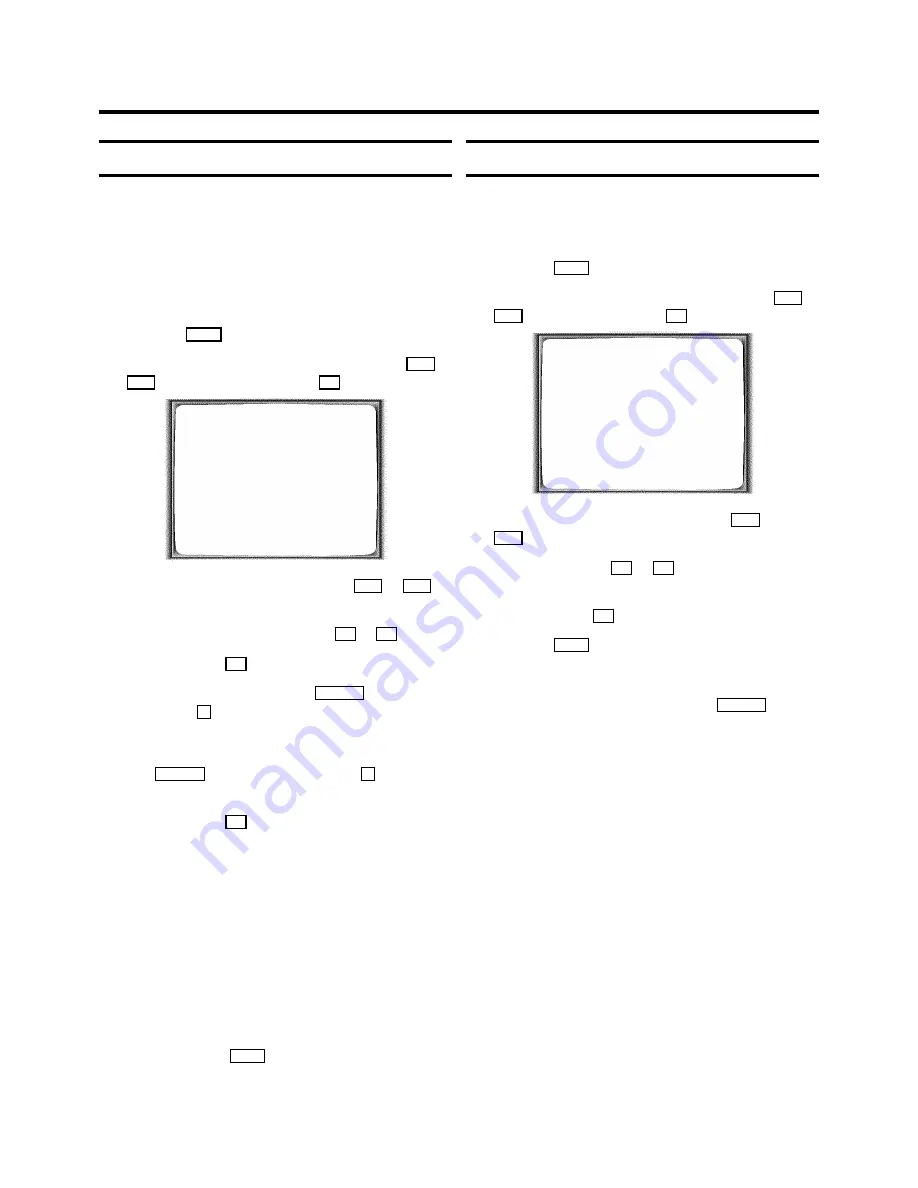
Switching the remote control command
If you have two video recorders with the same remote control
command, you can change the remote control command of the
handset and the remote control command of one of the video
recorders.
a
Switch on the TV set. If required, select the programme
number for the video recorder.
b
Press the
MENU
button. The main menu appears.
c
Select the line ’
SPECIAL SETTINGS
’ with the
P
=
or
P
;
button and confirm with the
P
button.
MAIN MENU
SPECIAL SETTINGS
TV SYSTEM
AUTO
CHILD LOCK
OFF
OSD MODE
AUTO.
16:9 WIDE SCREEN
OFF
VCR 1 OR 2
VCR 1
REPEAT PLAY
OFF
AUTO STANDBY
ON
DEMO
OFF
________________________________
TO EXIT
PRESS
MENU
d
Select the line ’
VCR 1 OR 2
’ with the
P
=
or
P
;
button.
e
Select ’
VCR 1
’ or ’
VCR 2
’ with the
Q
or
P
.
f
Confirm with the
OK
button.
g
On the remote control, press the
SELECT.
button and the
digit button
2
at the same time
to switch the remote
control to ’
VCR 2
’.
D
If you want to switch back to ’
VCR 1
, press the
SELECT.
button and the digit button
1
at the same
time
.
h
Confirm with the
OK
button.
D
If the menu does not disappear, the video recorder
didn’t recognise the remote control command.
Repeat step
g
.
D
After you changed the batteries in the remote
control, it will switch back to ’
VCR 1
’.
D
If e.g.: ’
VCR ONLY RESPONDS TO VCR 2
COMMANDS
’ appears on the TV screen or ’
VCR 2
’
appears in the video recorder display after pressing
a button for a few seconds, you must switch the
remote control to ’
VCR 2
’.
i
To end, press the
MENU
button.
Continuous playback
You can automatically play a cassette again and again. When
the video recorder reaches the end of the tape or the end of
the recording, it will rewind and start again.
a
Press the
MENU
button. The main menu appears.
b
Select the line ’
SPECIAL SETTINGS
’ with the
P
=
or
P
;
button. Confirm with the
P
button.
MAIN MENU
SPECIAL SETTINGS
TV SYSTEM
AUTO
CHILD LOCK
OFF
OSD MODE
AUTO.
16:9 WIDE SCREEN
OFF
VCR 1 OR 2
VCR 1
REPEAT PLAY
OFF
AUTO STANDBY
ON
DEMO
OFF
________________________________
TO EXIT
PRESS
MENU
c
Select the line ’
REPEAT PLAY
’ with the
P
=
or
P
;
button.
d
Select ’
ON
’ with the
Q
or
P
button. If you select
’
OFF
’, the function will be switched off.
e
Confirm with the
OK
button.
f
Press the
MENU
button.
g
Put a cassette in the machine.
h
Start the continuous playback with the
PLAY
G
playback button.
24







































