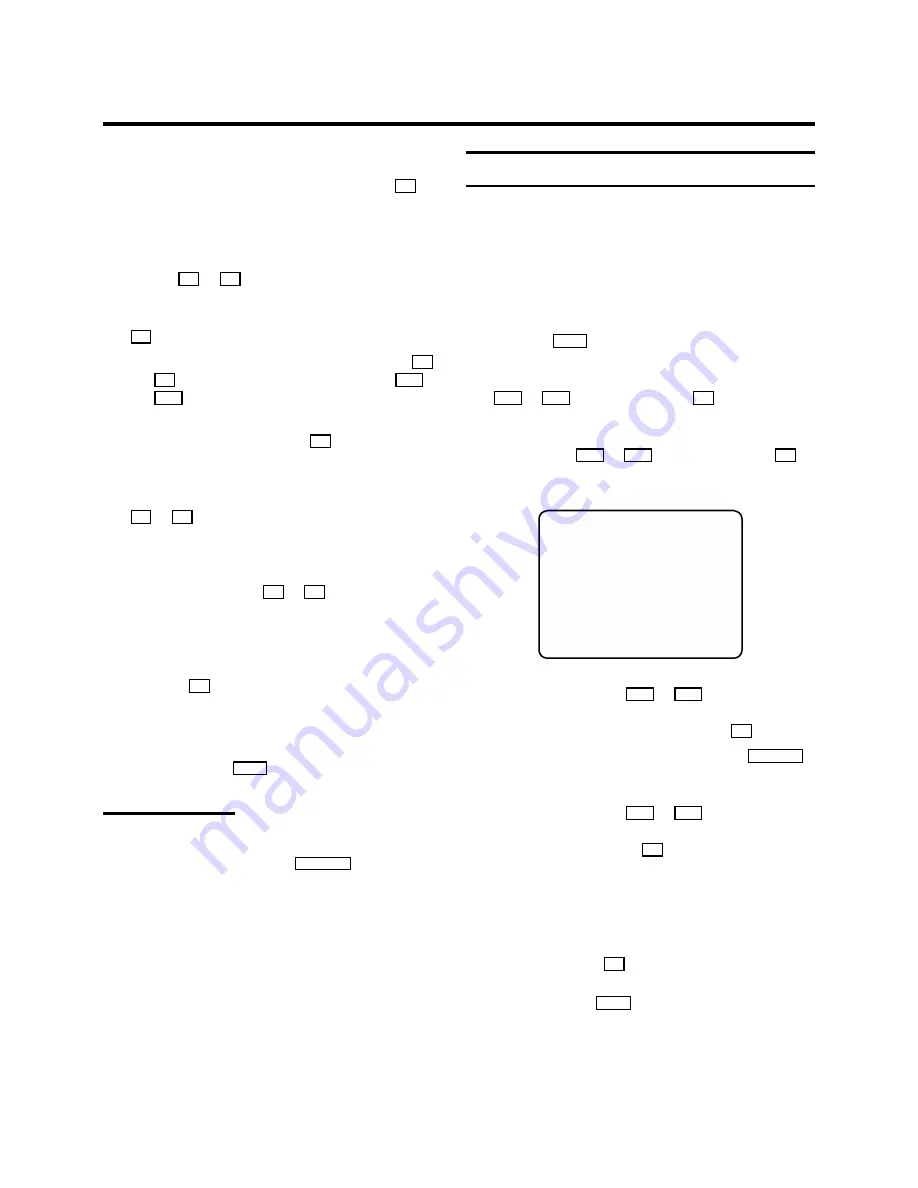
E
If you don’t know the frequency or channel of the TV
channel of your choice, press the menu button
P
to
start the channel search.
g
In the line ’PROGRAMME NUMBER’ select the pro-
gramme number you want e.g.: ’01’, using the menu
buttons
Q
or
P
.
h
If you want to change the TV channel name, press the
P
button in line ’TV CHANNEL NAME’.
E
Select the character you want to change with the
Q
or
the
P
button. Change the character with the
P
=
or
the
P
;
button. Select the next character in the same
way.
E
Keep pressing the menu button
P
until the cursor dis-
appears.
i
In the line ’NICAM’, select funtion ’ON’ or ’OFF’ with the
P
or
Q
button.
j
If you want to change the automatic tv channel setting,
select the line ’FINE TUNING’.
With the menu buttons
Q
or
P
you can vary the auto-
matic tv channel setting.
Important:
This re-tuning is only
necessary and useful in
special cases
, e.g.: when there
are stripes on the picture with cable-TV systems.
k
Press the
OK
button to store the TV channel.
D
If you want to search for further TV channels, start again
at step
f
.
l
To end, press the
MENU
button.
Monitor function
You can switch back and forth between TV reception and
video recorder reception with the
MONITOR
button. This only
functions when you used a scart cable to connect the video
recorder to your TV set and if your TV set responds to this
switch-over.
Sort/Clear TV channels manually
D
With ’Connecting with Easy Link/NexTView’ the video
recorder automatically loads the TV channels from the TV
set. Hence, you can not select this function.
a
Switch on the TV set. If required, select the programme
number for the video recorder.
b
Press the
MENU
button. The main menu appears.
c
Select the line ’INSTALLATION’ with the menu buttons
P
=
or
P
;
and confirm with the
P
button.
d
Select the line ’TV CHANNEL ALLOCATION’ with the
menu buttons
P
=
or
P
;
and confirm with the
P
button.
INSTALLATION
TV CHANNEL ALLOCATION
...
P01 BBC1
P02 BBC2
P03 ITV
P04 CH4
P05 CH5
P06 SKY
...
________________________________
TO SORT
TO EXIT
PRESS
PRESS
MENU
e
With the menu buttons
P
=
or
P
;
, select the TV
channel to which you want to allocate a programme
number (starting with ’P01’) and press the
P
button.
D
If you want to delete a TV channel, press the
CLEAR (CL)
button.
f
With the menu buttons
P
=
or
P
;
, shift the TV chan-
nel to the programme number you wish to allocate to this
TV channel and press the
Q
button. The TV channel
will be added.
g
Repeat steps
e
to
f
until you have allocated a
programme number to all TV channels.
h
To store, press the
OK
button.
i
To end, press the
MENU
button.
6







































