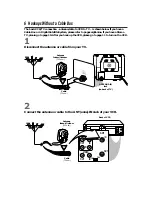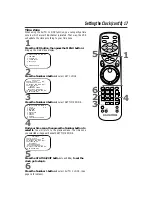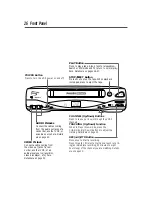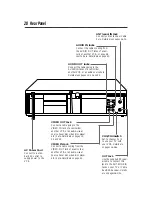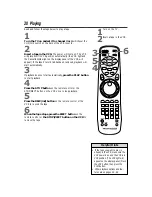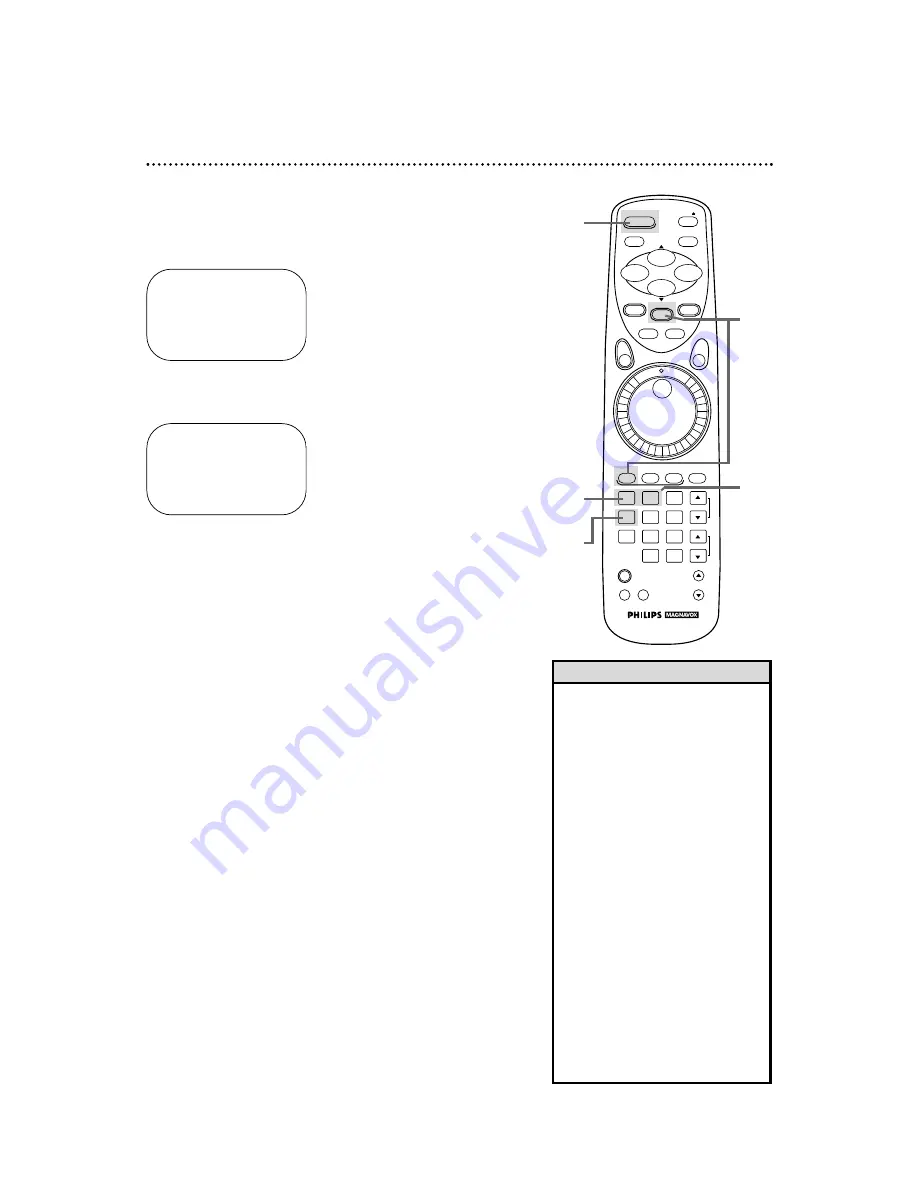
16 Setting the Clock (cont’d)
4
●
If you want the VCR to locate a local PBS station from
which to take the time, press the Number 1 button to
select SET PBS CH. AUTO. When the current time appears
on-screen, you’re finished. Press the STATUS/EXIT button to
exit. Or, you may be prompted to turn off the VCR. Press the
STATUS/EXIT button, then go to step 5.
NOTE: CANNOT FIND PBS CLOCK DATA may flash on-screen. In this
case, tell the VCR the PBS station from which to take the time.
●
If you want to tell the VCR the PBS station from which
to take the time, press the Number 2 button to select
SET PBS CH. MANUAL, then use the Number buttons
to enter the channel number of the desired PBS station.
When the current time appears on-screen, you’re finished. Press
the STATUS/EXIT button to exit.
NOTE: CANNOT FIND PBS CLOCK DATA may flash on-screen. In this
case, press the Number 1 button to choose SELECT NEW PBS CH.,
then use the Number buttons to enter the channel number of another
PBS station. Or, press the Number 2 button to select SET PBS CH.
AUTO. Press the STATUS/EXIT button, then go to step 5.
For Automatic Clock Setting
• If you enter an incorrect PBS chan-
nel number at step 4, press the
CLEAR button, then enter the cor-
rect channel number.
• If you have an antenna, you may
select channels 2 - 69 at step 4. If
you have a cable connection, you
may select channels 1 - 125.
• If you select SET PBS CH. AUTO at
step 4, you cannot manually select
the PBS channel from which you
want the VCR to take the time.
• The clock cannot be set automati-
cally if you don’t receive a channel
that carries a time signal in your
area. Set the clock manually.
• If there are only a few channels in
your area that carry time signals,
setting the clock automatically may
take several minutes. If nothing
happens even after you wait several
minutes, set the clock manually.
• You cannot select AUTO CLOCK at
step 3 during tape playback.
Helpful Hints
TO SELECT PUSH NO. SHOWN
1 PROGRAM
2 VCR SET UP
3 TUNER SET UP
4 SET CLOCK
TO END PUSH EXIT
SET CLOCK
1 AUTO CLOCK [ON]
2 SET MANUAL CLOCK
3 DAYLIGHT SVG TIME [ON]
4 SET TIME ZONE
(AUTO)
CABLE BOX USERS
SET CLOCK MANUALLY
TO SELECT PUSH NO. SHOWN
TO END PUSH EXIT
1
Press the VCR button, then press the MENU button to
bring up the main menu display.
2
Press the Number 4 button to select SET CLOCK.
3
If OFF appears to the right of AUTO CLOCK, press the
Number 1 button once. A new display screen will appear. Go
to step 4. Or, if ON appears to the right of AUTO CLOCK,
press the Number 1 button twice. A new display screen will
appear. Go to step 4.
5
Turn off the VCR power, and leave it off for several min-
utes. When the current time appears on the VCR display panel,
the clock is set. You may turn on the VCR again.
Automatic Clock Setting
1
2
3
4
5
6
7
8
9
0
+100
POWER
EJECT
SLOW
PAUSE/STILL
STATUS/EXIT
CLEAR
MENU
SPEED
REC/OTR
VCR
TV
CBL/DSS
MUTE
VOLUME
CHANNEL
VAR. SLOW
VCR/TV
TIME
SEARCH
VCR PLUS+
/ENTER
JOG&
SHUTTLE
MEMORY
PLAY
REW
–
+
STOP
F.FWD
5
3
1
2
4