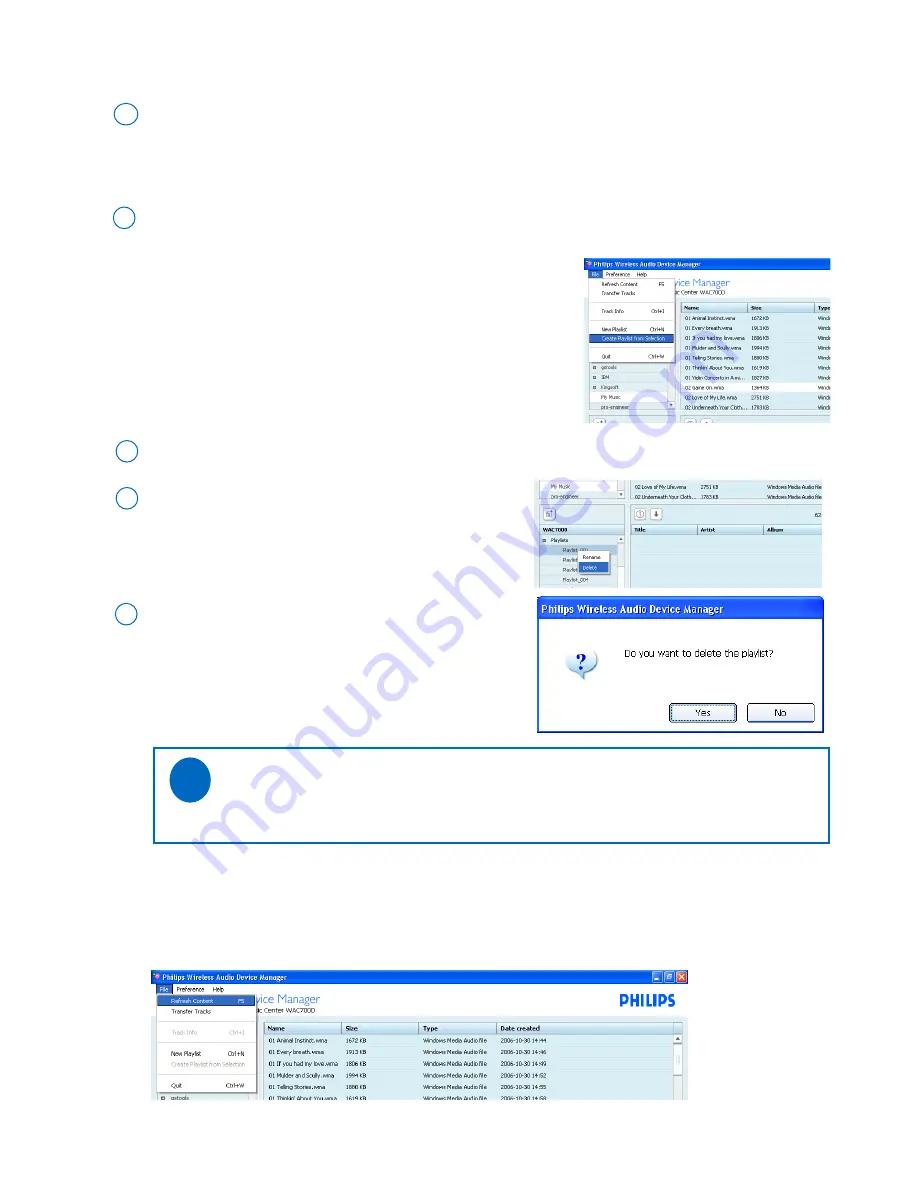
10
•
Delete Playlists or tracks
Click once or more to select a playlist or track
1
Right click on your selection to delete
or
Press <
Delete
> on the PC keyboard to delete
2
•
Check the device’s music library
Go to the pull-down menu
File
➜
Refresh Content
Click to select
On the
selector panel
of the device window, click once or more to select an album, artist or a genre
If necessary, click once or more on the
content panel
to select one or more tracks
1
Go to the pull-down menu
File
➜
New Playlist from Selection.
Click to select
2
➜
You will create a playlist consisting of your selection at a time
As prompted, press
Yes
to confirm,
or
press
No
to cancel
3
To create a playlist of selected tracks
Tips:
- Press and hold <
Ctrl
> on your PC keyboard and click to select more than one item.
✔







































