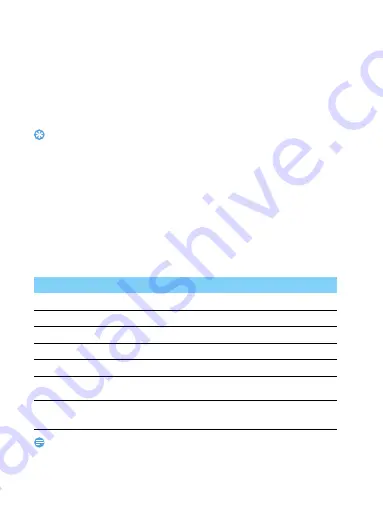
8
Receive and send messages
You can use the
Messaging
menu to send text message.
1
Select
Messaging
>
Write message>Write SMS/MMS.
2
Write your text message.
3
Press
R
Options
to add multimedia contents (picture, sound,
attachment or bookmark text).
4
Press
,
to send the message.
Tips:
•
When you edit new message, message will send out from primary card by default, you
can press left soft key
R
to send message from SIM1 or SIM2.
•
When you send a message from call history or message inbox, the message will send
out from received card, you can press left soft key
R
to select SIM1 or SIM2 to send
a message.
Enter text
Your mobile phone supports a number of text entry methods, English
input, numeric input and symbol input.
Keys:
Note:
•
Depending on the language you select for your phone, the supported input methods
may vary.
Keys
Function
#
Select an input method.
*
Enter symbols and punctuations.
0
Insert a space.
R
(Right soft key) Delete the previous character.
L
(Left soft key) Select the character on the screen.
,
Select or confirm a character.
+
/
-
To browse the candidate character on the previous or
next page.









































