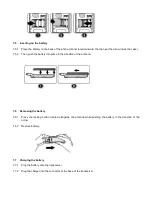Reviews:
No comments
Related manuals for Xenium Dual Band

SL1100
Brand: NEC Pages: 2

SL1100
Brand: NEC Pages: 4

6755i
Brand: Aastra Pages: 2

6755i
Brand: Aastra Pages: 2

T54
Brand: Yealink Pages: 2

RAPH100
Brand: HTC Pages: 310

5M2
Brand: Yezz Pages: 80

Arcata 28 CIP-D Seires
Brand: Teltronics Pages: 2

Digi Walker 8870
Brand: Mio Pages: 223

SP-3003
Brand: Secur Pages: 2

fluo X2 Max
Brand: M&T S.A. Pages: 68

Mi Mix 2S
Brand: Xiaomi Pages: 8

F858
Brand: Zte Pages: 89

L600
Brand: Myria Pages: 76

U5100
Brand: Zte Pages: 50

Jenny TV
Brand: Blu Pages: 9

CMD-CD5
Brand: Sony Pages: 24

CMD-C1
Brand: Sony Pages: 26