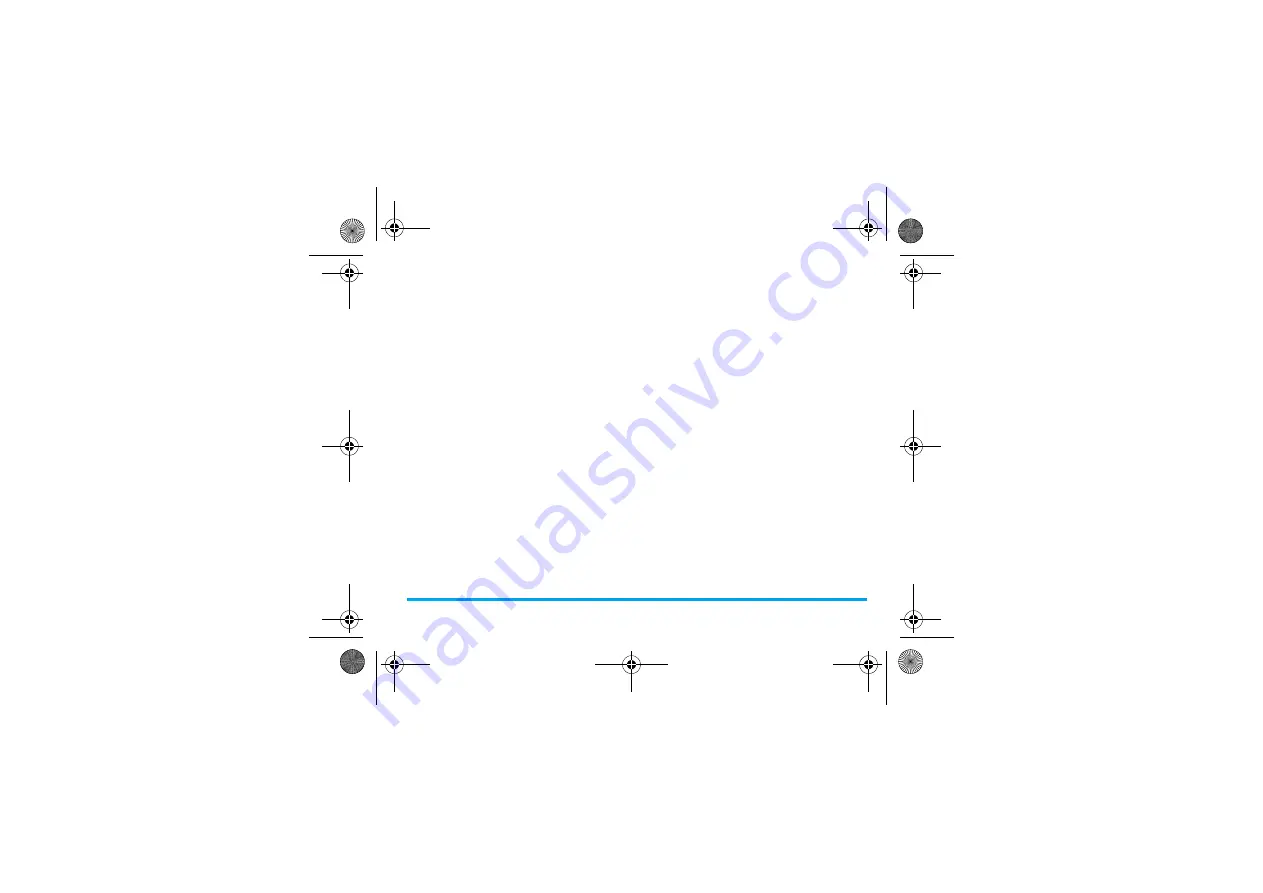
3
Fast keys
You can configure the navigation keys
+
,
-
,
<
,
>
to access your favorite features directly. On idle
screen, press the keys to access the features.
Go to
Settings
>
General
>
Fast keys
to check the
default settings of the navigation keys
+
,
-
,
<
,
>
.
To change the default settings,
1.
Select the item to be changed.
2.
Press
O
Edit
to assign a new shortcut to
the key.
3.
Press
+
or
-
to select, and
O
OK
to
confirm.
Shortcuts
With shortcuts, you can access a functional sub-
menu directly. On idle screen, press
R
Shortcuts
.
Go to
Settings
>
General
>
Shortcuts
to check the
list of shortcuts. You can list your desired
shortcuts and rank them in the order of
preference.
To add a shortcut,
1.
Press
O
Add
.
The list of available shortcuts appears.
2.
Select your desired shortcut.
3.
Press
<
and
>
to select its order in the list.
Press
O
OK
.
To replace one shortcut with another,
1.
Select the shortcut to be replaced.
2.
Press
L
Options
>
Edit
.
3.
Select the desired shortcut, and press
O
OK
.
0
Long press to enter “+” when
making international calls.
1
Long press to access the voice
mailbox.
#
Long press to select/unselect
Meeting
profile (by default,
vibration on or off for incoming
calls or messages).
X550_GB_EN.book Page 3 Monday, June 1, 2009 1:59 PM





































