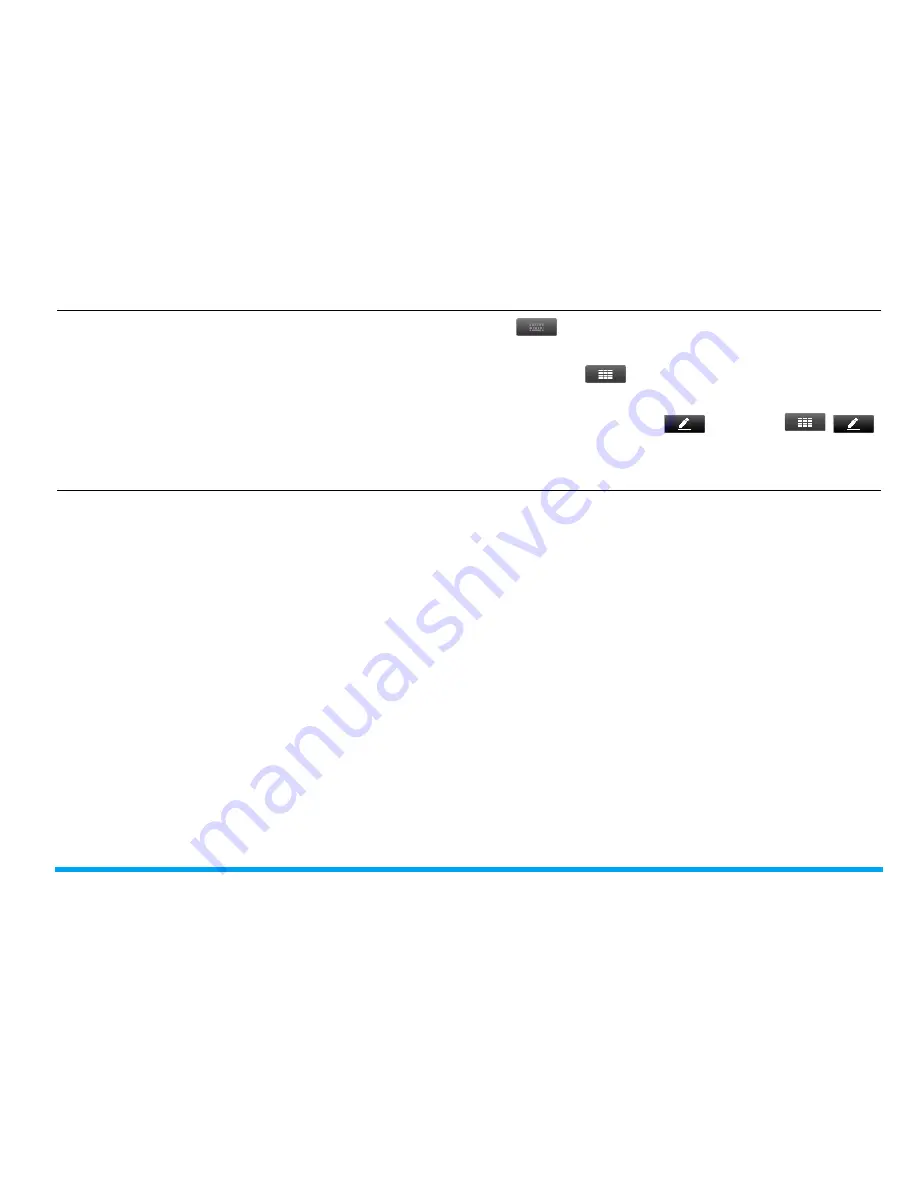
3
Select on-screen input keypads/
modes
Qwerty keypad
: On the editing screen, turn the phone
counterclockwise by 90 degrees, vertical to horizontal.
Alphanumeric keypad
: Turn the horizontal phone
clockwise by 90 degrees, horizontal to vertical.
Handwriting recognition mode
: Tap on
/
to switch between the two modes.
Tap on the language, numeric, or input method icon to select.





































