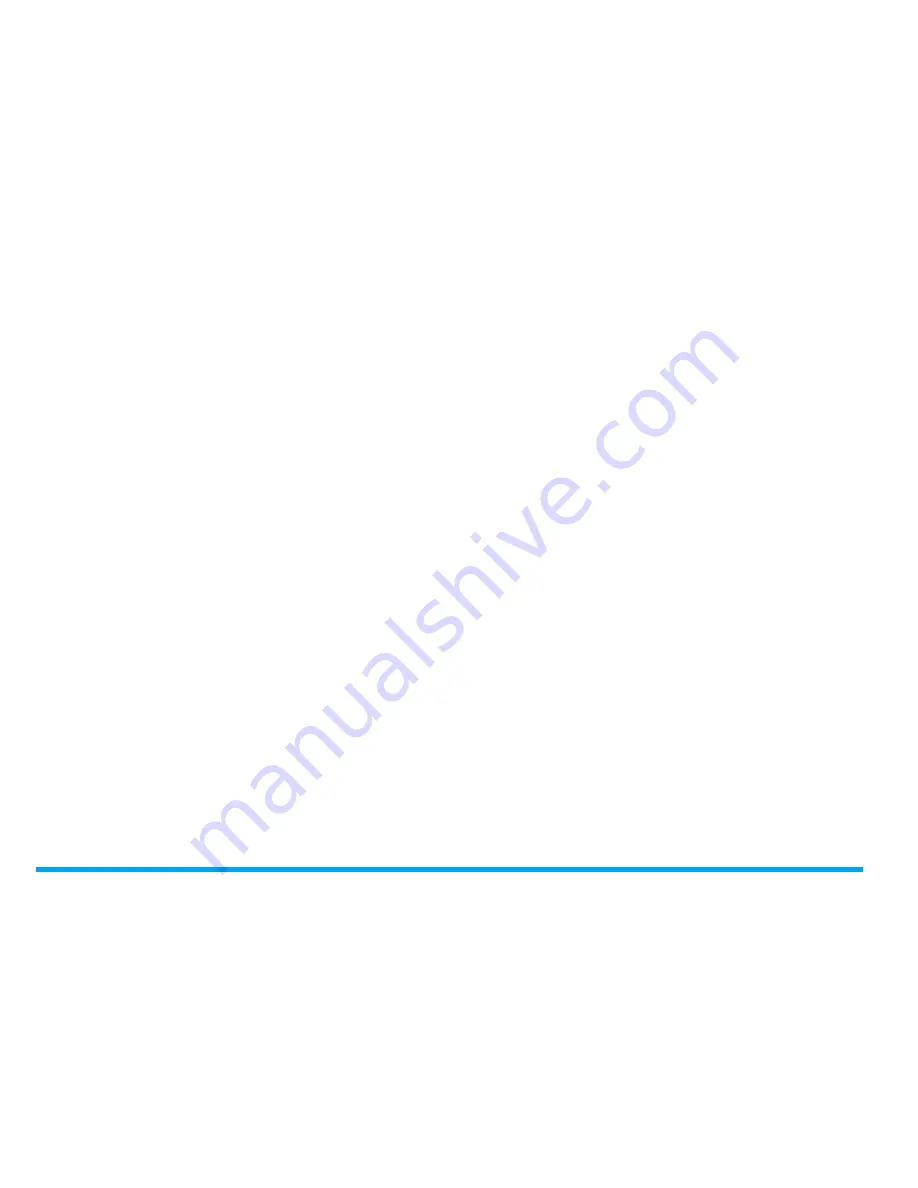
40
Contacts
Sharing contact information with
others
You can share with others the contact
information in your phonebook. As desired, the
information can be sent via the SMS, MMS, E-
mail or Bluetooth.
1.
In
Contact
>
View contacts
, select your
desired page of contacts.
2.
Select a desired contact (see see "Searching
for a contact").
3.
Tap on
Options
>
Send contact
to send the
contact information via the SMS, MMS, E-
mail or Bluetooth.
Backing up important contacts
You can save the information of important
contacts as files in your phone or memory card.
To back up your entire phonebooks, see "Back
up your phonebook" on page 48.
1.
In
Contact
>
View contacts
, select your
desired page of contacts.
2.
Select your desired contact. (see see
"Searching for a contact").
3.
Tap on
Options
, and select
Send contact
>
Save as file
.
- Select your desired backup location,
phone or memory card.
- Select your desired folder where the
backup information is to be stored.
To create a sub-folder, tap on
Create
,
or
Options
>
New folder
.
4.
Tap on
Done
, and name backup file.
The backup file is created.
To restore the contact to your
phonebook
1.
Go to
My files
. Find and select the contact
information file (.vcf) you saved.
2.
Tap on
Options
>
Use
to restore the contact
to your desired phonebook.
















































