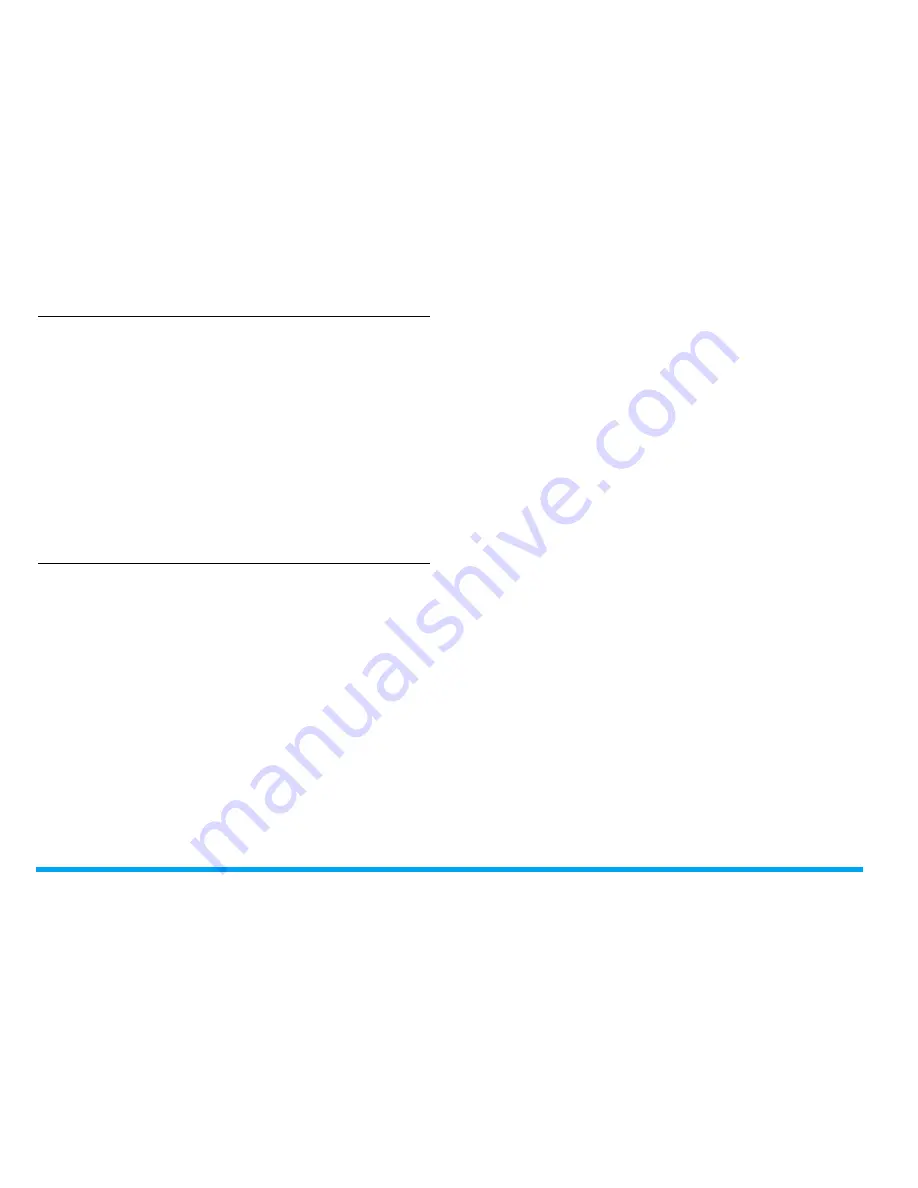
76
Bluetooth
To connect to a device you
connected previously
1.
On the device, check that the Bluetooth
function is enabled.
2.
Turn on the Bluetooth of your phone.
3.
On your phone, go to
Bluetooth
>
My
devices
. Check that the device is in the list.
The connection is established. If necessary,
select the device and tap on
Connect
.
Use the Bluetooth stereo headset
1.
Consult the user documentation of the
Bluetooth headset.
- Check that your Bluetooth headset
supports A2DP profile (Bluetooth stereo
output).
- Prepare the Bluetooth headset for
pairing.
2.
On your phone,
- Check that the Bluetooth function is
enabled. Select
Bluetooth
>
Find devices
to
start the connection with the Bluetooth
headset (see "Connecting to a Bluetooth
device" on page 75).
3.
Select and play your desired music or audio
files.
To control music playback through a
Bluetooth headset
Consult the user documentation of the
Bluetooth headset. Check that your Bluetooth
headset supports AVRCP profile (Audio/video
remote control).
Getting connected by a Bluetooth
device
• Go to
Bluetooth
>
Settings
:
Change device name
: Edit the name of your
phone.
Visibility
: Turn it on to make your phone
visible to other Bluetooth devices
The pairing is made when you receive and
accept the pairing request (enter the
password 0000 if necessary).
















































