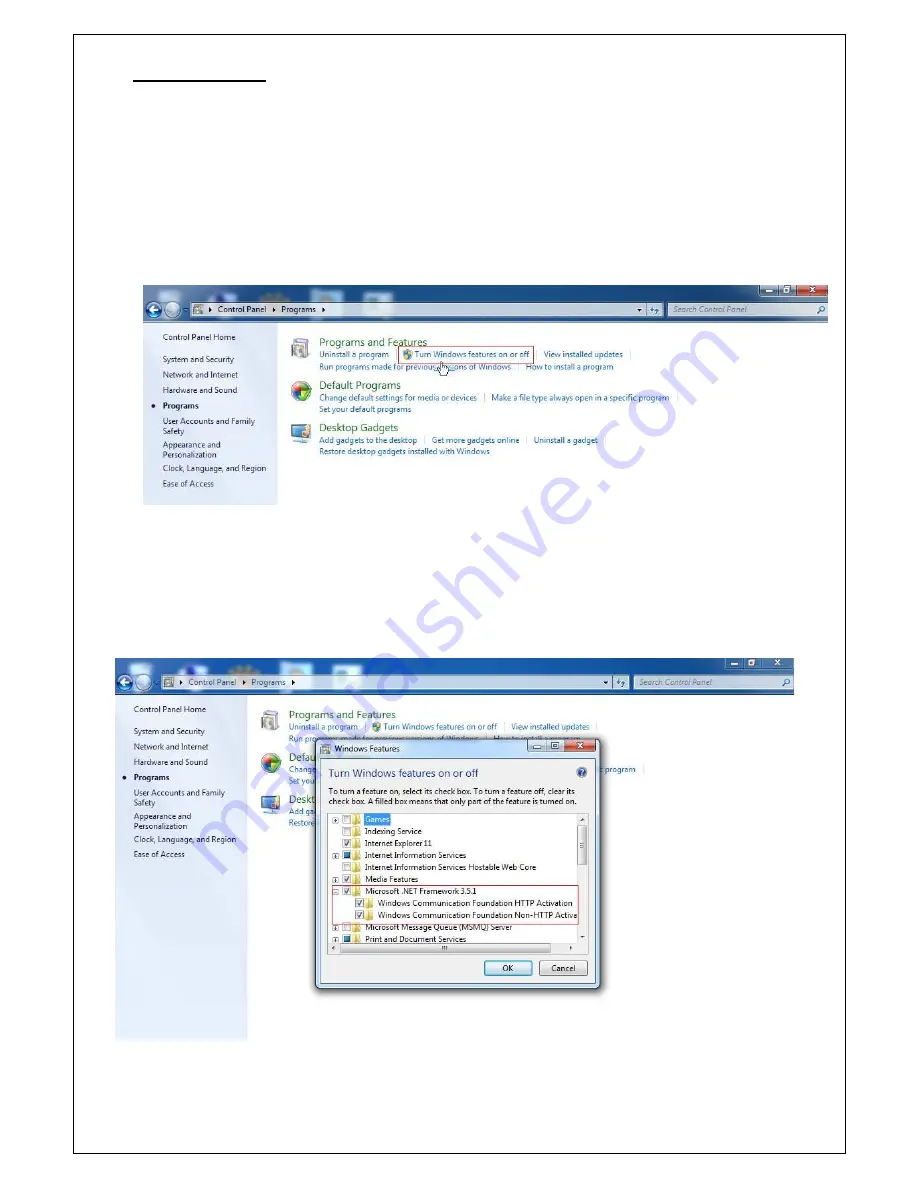
20141229 V2
12
III.
Drivers Installation: Install drivers for extended mode
The attached CD includes three drivers for installation:
Elite USB Server (for extended mode) for ZE6000, or eSignage
+
driver for ZE6000
+
SMSC Driver (for extended mode)
EETI Touch Driver (For Touch workstation only)
1.0 e need to open Microsoft Framework:
If you are using e driver, you need to open
Microsoft NET. Framework before
Drivers installation
Click Control Panel to enter Programs.
In Programs, Please check “ Turn Windows Features on or off”
Find and turn on Microsoft. NET Framework (it shall be later than 3.5.1 version)
Please see the Fig. below.













































