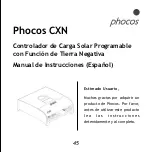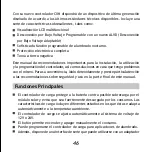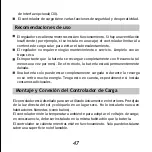39
Menu 8: Settings of Excess Energy Management and datalogger
To use CXI or CXM, the functions of CXN interface should be properly set in this
menu.
Menu 9: Individual/factory settings
You can save your current menu setting or reset to default factory setting in this
menu.
Programming logout
When you exit programming menu, the controller displays the state of charge
(available energy) of the battery and the status of the load.
Mind that once you have entered the programming menu you can exit it at
the last item only.
We therefore recommend that you first note down your required settings in
the check boxes beside the menu structure and then do the programming in
one go. This makes programming easier and avoids errors.
All programming settings are stored in a non-volatile memory and remain
stored even if the controller was disconnected from the battery.
Safety Features
The controller is protected against wrong installation or use:
Summary of Contents for CXN Series
Page 1: ...Phocos CXN CID NO 181811101...
Page 2: ...1 22 23 44 45 66 67 88 89 110 111 132 CONTENTS...
Page 118: ...Phocos CXN 111...
Page 119: ...112...
Page 120: ...113...
Page 121: ...114...
Page 122: ...115...
Page 123: ...116...
Page 124: ...117...
Page 125: ...118...
Page 126: ...119...
Page 127: ...120 80 60 80 35 60 10 35 10 1x 2x 3x 4x 5x...
Page 128: ...121...
Page 129: ...122...
Page 130: ...123 1 2 1 2...
Page 131: ...124 7 7 15 4V 4 9 9 8V 1 0 2 0V...
Page 132: ...125...
Page 133: ...126...
Page 134: ...127...
Page 135: ...128...
Page 136: ...129...
Page 137: ...130...
Page 138: ...131...
Page 139: ...132 RoHS ISO9001 2000...