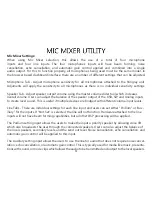5
Specifications
Directional Pad:
• Four-way directional buttons
with center button.
Power LED Screen:
• Options and setting menu
• Mixer and network information
The Stingray can be configured on the mixer using the directional pads and the menu
selections or through any browser on a device connected to the local network. In the following
pages, find the options and settings that can be modified to fit the needs of the conferencing space.
The LCD Screen displays the device name, the device chain location number and the local IP
address the device is connected. Using the directional keys will cycle the microphone and line out levels
screen and also the menu access screen. To access the menu screen, press the center “Enter” button.