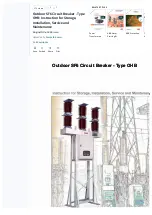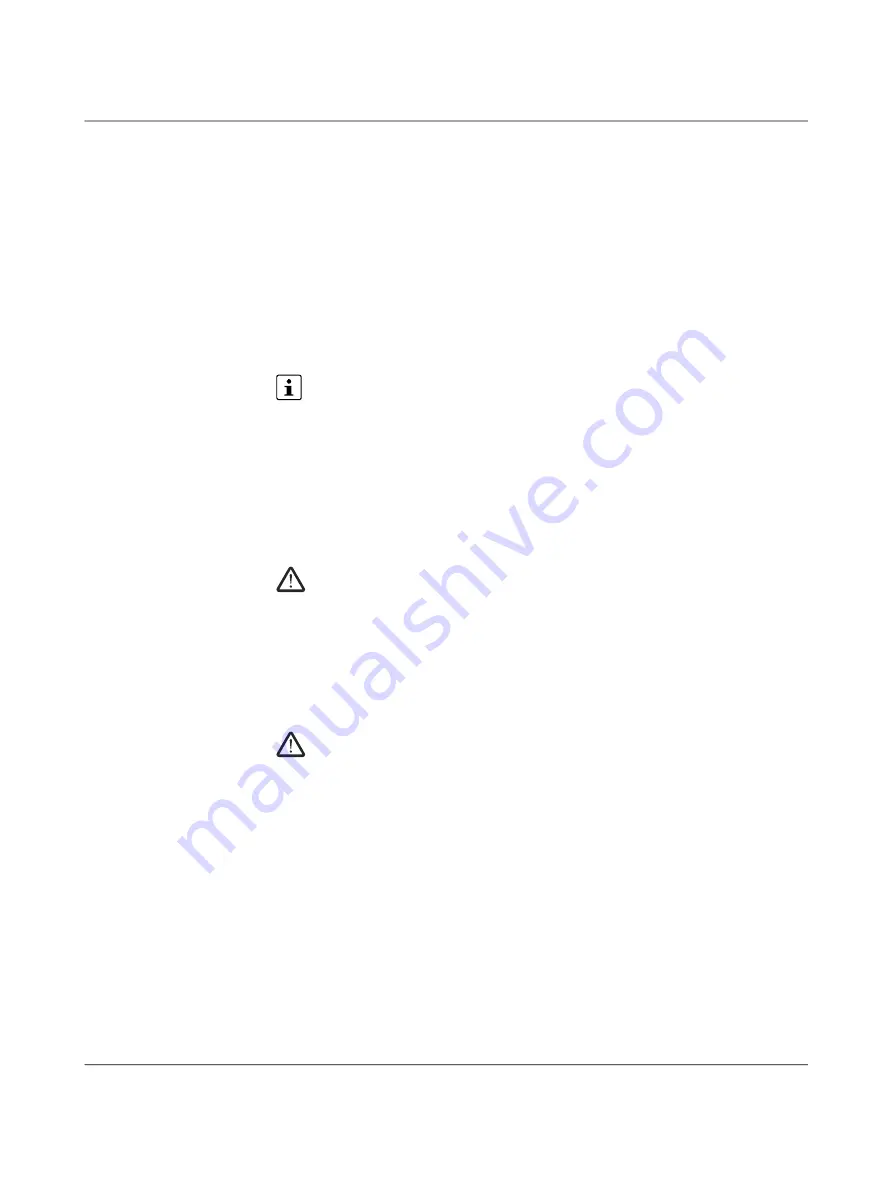
Connecting or removing cables
109745_en_01
PHOENIX CONTACT
29 / 66
5 Connecting or removing cables
5.1
Connecting cables
All the connections of the CAPAROC system feature Push-in connection technology, en
-
abling tool-free and above all fast and safe wiring.
Connect the network cable for the CAPAROC PM PN to the power module via an RJ45 con
-
nector.
Please observe the following during wiring:
– Make sure to install the conductor in the middle of the wiring space.
If you are using ferrules, comply with the specifications described in the module-spe
-
cific documentation. Make sure that the ferrules are crimped correctly.
5.2
Connecting the power supply
5.2.1
Requirements for the power supply
Choose a power supply unit that is suitable for the currents in your application. The selection
depends on the system configuration and the resulting maximum currents.
WARNING: Loss of electrical safety when using unsuitable power supplies.
Dangerous shock currents.
The CAPAROC system is designed exclusively for protective extra-low voltage
(PELV) operation in accordance with EN 60204-1. Only protective extra-low voltage
in accordance with the defined standard may be used for supply purposes.
–
Only use power supply units that ensure safe isolation in accordance with
EN 50178 and EN 64010-2-201. They prevent short circuits between the primary
and secondary circuit.
WARNING: Dangerous contact voltage in the event of ground faults
–
The CAPAROC modules for the low-voltage area must only be operated in ground-
ed networks.
Summary of Contents for 1110984
Page 1: ...User manual CAPAROC System and installation...
Page 20: ...CAPAROC system 20 66 PHOENIX CONTACT 109745_en_01...
Page 22: ...CAPAROC system 22 66 PHOENIX CONTACT 109745_en_01...
Page 28: ...CAPAROC system 28 66 PHOENIX CONTACT 109745_en_01...
Page 52: ...CAPAROC system 52 66 PHOENIX CONTACT 109745_en_01...
Page 54: ...CAPAROC system 54 66 PHOENIX CONTACT 109745_en_01 Figure 8 1 PC WORX FIRMWARE UPDATER...
Page 67: ......