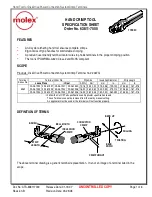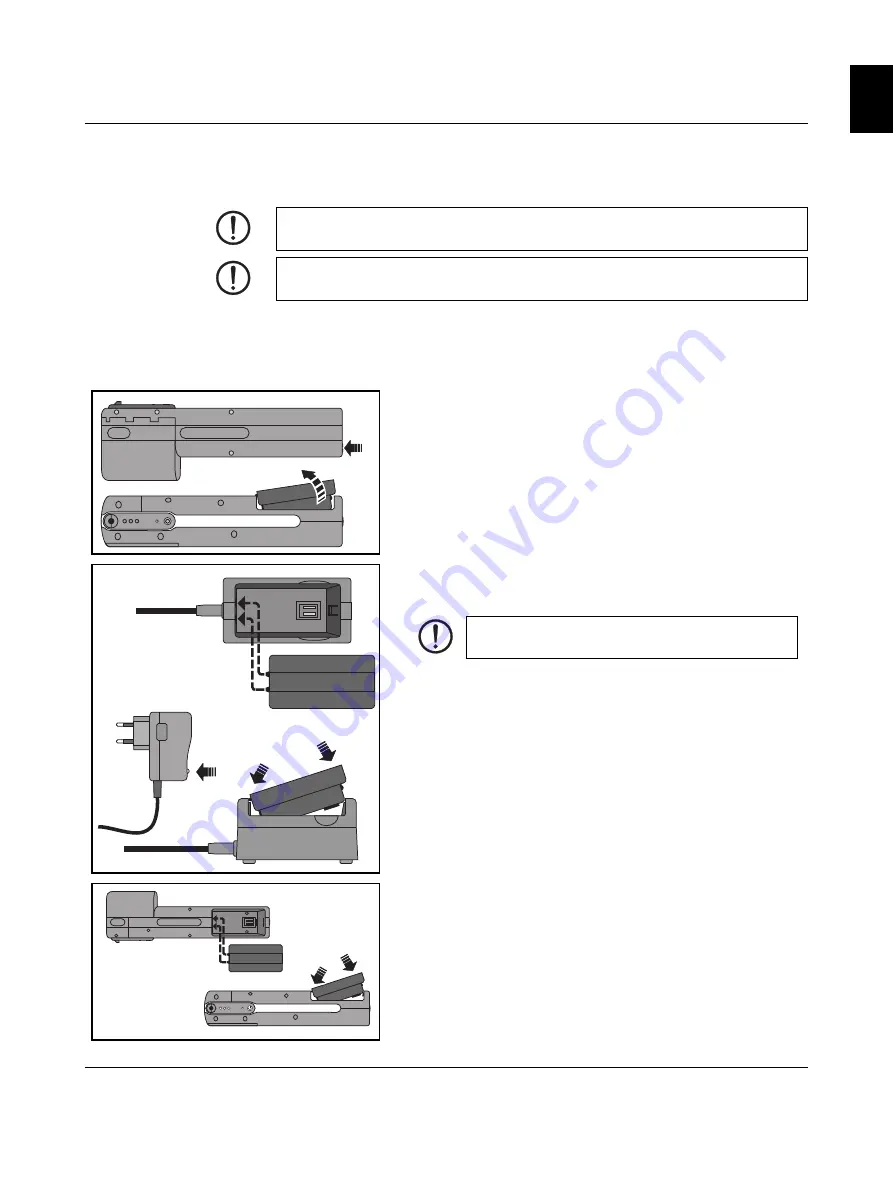
Operating the crimping tool
105555_en_07
PHOENIX CONTACT
11
English
2
Operating the crimping tool
2.1
Charging the battery
NOTE:
Only use the crimping tool at ambient temperatures of +15° C ... +30°C.
NOTE:
Do not remove the battery during the crimping process.
Unlocking the battery compartment
•
Press the release button on the bottom of the crimping tool. The
battery springs into the removal position.
•
Remove the battery from the crimping tool.
The battery is already charged when delivered.
Charging the battery
•
Place both pins of the battery in the recesses on the cable side
of the charger.
•
Press down on the battery at the opposite end.
•
Plug the mains plug into the socket.
During charging, the indicator light on the mains plug lights up
red. It changes to green when the charging process has been
completed.
Inserting the battery in the crimping tool
•
Insert the battery in the battery compartment of the crimping
tool.
•
Proceed in the same way as inserting the battery in the charger.
The recesses are towards the front of the device.
The battery engages with a click.
A
B
NOTE:
When doing so, observe the section "Correct
use of the battery and charger" on Page 9.
A
B
Summary of Contents for 1212463
Page 2: ......
Page 36: ...CF CRIMPHANDY 36 PHOENIX CONTACT 105555_en_07 ...