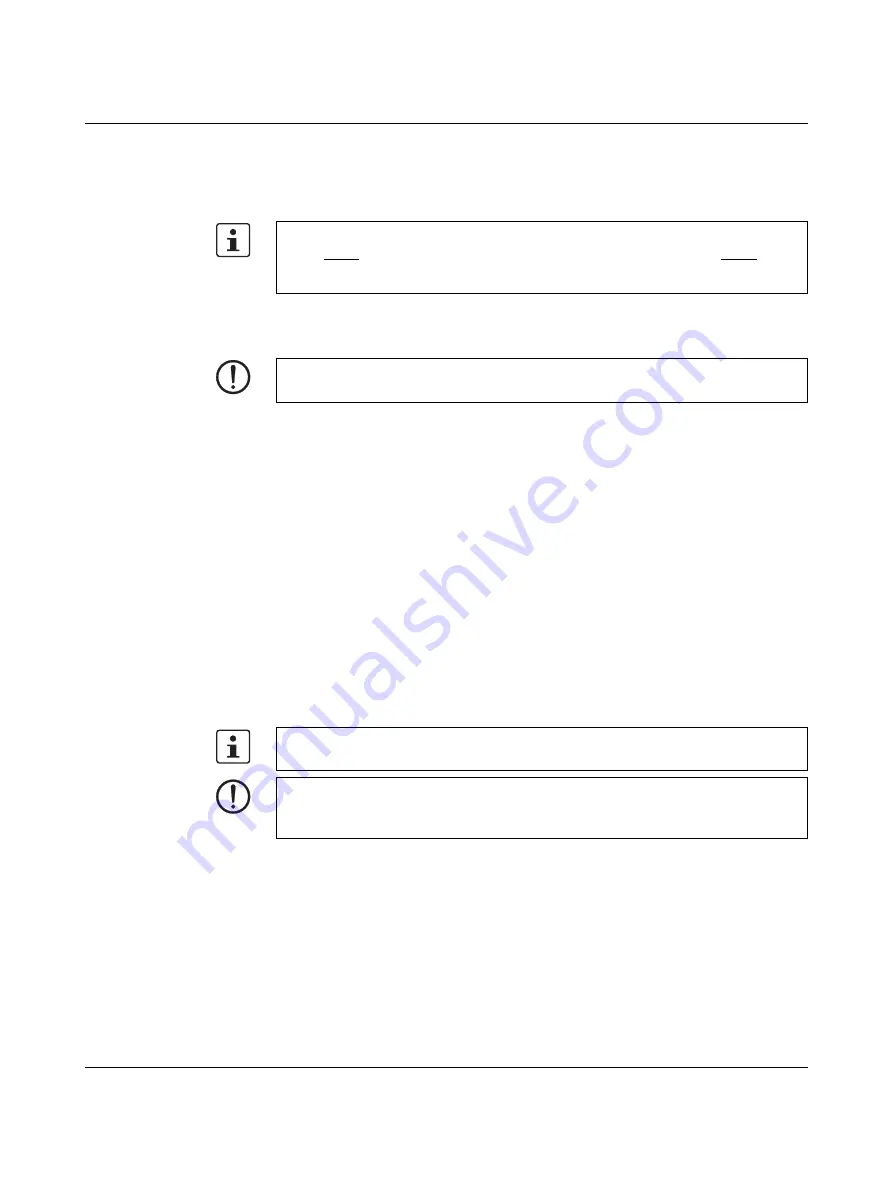
Configuring and installing the field multiplexer systems with the help of an example project
5981_en_06
PHOENIX CONTACT
53
7.7.3
Connecting and configuring the field multiplexer
Wire the Inline connectors according to Section “Terminal point assignment” on page 18.
•
Connect the remote bus cable.
•
If you are using fiber optic conductors configure the FO transmission mode.
To do so, insert a jumper from 1.1 to 2.1 (CONF
FO
) at connector 1 of the field
multiplexer (see also Figure 7-3).
For fiber optic transmission set the required FO converters to a transmission rate of
75 kbaud (see also Section “Transmission over fiber optics” on page 68). Field
multiplexer and FO converter are linked with the IB IL MUX-CAB PSI adapter cable
(see also Section “Ordering data” on page 65).
•
If you use another transmission medium (telephone line, Bluetooth, Ethernet) the
jumper from 1.1 to 2.1 (CONF
FO
) at connector 1 of the field multiplexer must not be
inserted. Set additional system components accordingly. See
Section “Transmission over telephone line (modem)” on page 72,
Section “Transmission over Bluetooth (wireless)” on page 79 or
Section “Transmission over Ethernet (COM SERVER)” on page 81.
•
Configure master and slave
One field multiplexer station
must
be configured as the master. To do this, insert a
jumper at connector 3 from 1.4 to 2.4 (CONF
MA
The second station
must
be configured as a slave. It must not have a jumper at
connector 3 from 1.4 to 2.4.
•
Connect the power supply.
If a field multiplexer station is to be supplied from a shared 24 V DC supply (U
MUX
, U
S
and U
M
), three jumpers must be inserted for this purpose (see Figure 7-3).
For interference-free transmission, Phoenix Contact recommends at least a 3-wire
shielded cable. In this case, connector 1 of both stations should be connected to the
DATA, DATA, and GND
DATA
signals and the shield. In addition, DATA and DATA should
be a twisted pair.
ACHTUNG: Malfunction
Make sure that the same transmission mode is always set for both field multiplexers.
In this case there is
no
electrical isolation between U
MUX
and U
S
/ U
M
.
ACHTUNG: Overload
Use both of the adjacent contacts to supply the main voltage U
M
and to supply and/or tap
the segment voltage U
S
.
Summary of Contents for 2861205
Page 1: ...User manual Configuring and installing the Inline field multiplexer...
Page 6: ...IB IL 24 MUX MA PAC 6 PHOENIX CONTACT 5981_en_06...
Page 26: ...IB IL 24 MUX MA PAC 26 PHOENIX CONTACT 5981_en_06...
Page 64: ...IB IL 24 MUX MA PAC 64 PHOENIX CONTACT 5981_en_06...
Page 86: ...IB IL 24 MUX MA PAC 86 PHOENIX CONTACT 5981_en_06...
















































