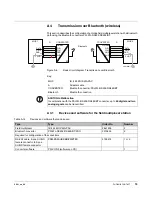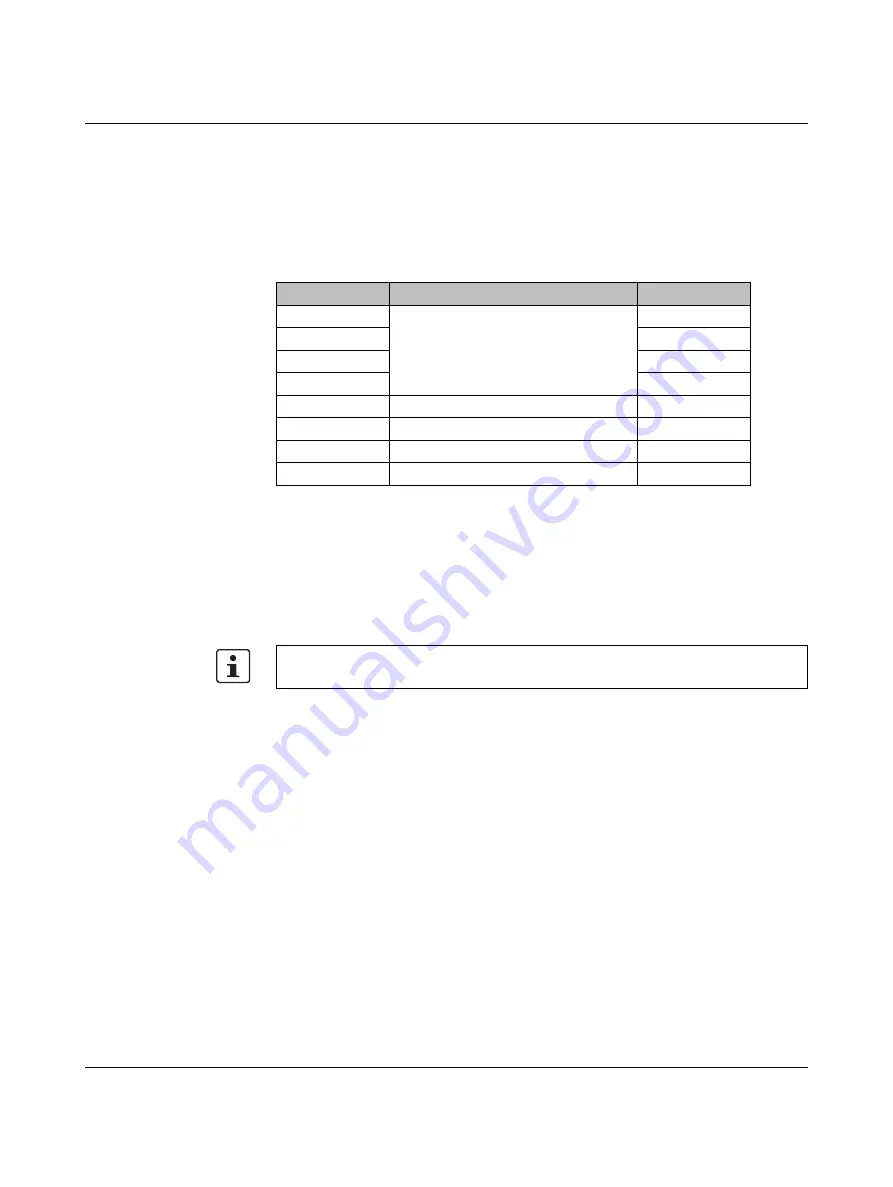
IB IL 24 MUX MA-PAC
76
PHOENIX CONTACT
5981_en_06
A 3.5
Configuring the converters
First converter
•
Release the housing cover of the RS-232/RS-485 converter on the left and right and
pull the housing cover with the printed circuit board out of the base element as far as
possible.
•
Set the interface converter using the internal DIP switches.
•
Activate the bus termination by switching the "Terminate" slide switch to the ON
position.
•
Set the DTE/DCE slide switch to DCE.
•
Push the housing cover into the base element until it locks
Second converter
•
Enter the settings for the second RS-232/RS-485 converter as well.
Both converters
•
Execute a cold restart on both RS-232/RS-485 converters (24 V ON).
Table A-9
DIP switches of the interface converter
DIP switch
Function
Setting
1
Transmission speed of 9600 bps
ON
2
OFF
3
ON
4
ON
5
RTS/CTS control
ON
6
RTS/CTS signal inverted
ON
7
2-wire interface
OFF
8
RS-485
OFF
Further information on the configuration and connection of interface converters can be
found in the associated documentation.
Summary of Contents for 2861205
Page 1: ...User manual Configuring and installing the Inline field multiplexer...
Page 6: ...IB IL 24 MUX MA PAC 6 PHOENIX CONTACT 5981_en_06...
Page 26: ...IB IL 24 MUX MA PAC 26 PHOENIX CONTACT 5981_en_06...
Page 64: ...IB IL 24 MUX MA PAC 64 PHOENIX CONTACT 5981_en_06...
Page 86: ...IB IL 24 MUX MA PAC 86 PHOENIX CONTACT 5981_en_06...