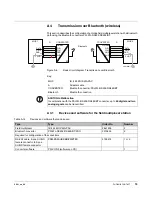IB IL 24 MUX MA-PAC
80
PHOENIX CONTACT
5981_en_06
A 4.2
Basic field multiplexer settings
•
Configure one field multiplexer station as master and the other one as slave (see
Section “Configuring the station as a master or a slave” on page 22).
A 4.3
Setting the switch on the Bluetooth converter
•
Activate the bus termination by switching the "Terminate" slide switch on every
Bluetooth converter to the ON position.
A 4.4
Connecting the cables
•
Assemble the adapter cable for the connection between field multiplexer and interface
converter. For the terminal point assignment, please refer to Table A-13.
•
Connect each field multiplexer with one Bluetooth converter.
No jumper must
be installed from 1.1 to 2.1 (CONF
FO
) on connector 1 of both field
multiplexers.
You will find the additional terminal point assignment of the field multiplexer in Section
“Terminal point assignment” on page 18.
ACHTUNG: Malfunction
Please make sure that the cable is not longer than 1 m.
ACHTUNG: Malfunction
If you are using the IB IL MUX-CAB PSI (Order No. 2878476) adapter cable:
Swap the yellow and green wires at terminal points 16 and 17 of the Bluetooth converter
and remove the jumper (brown) from terminal 1.1 to 2.1. of the field multiplexer connector.
Table A-13
Connection between converter and field multiplexer
Converter
PSI-WL-RS232-RS485/BT
Field multiplexer
IB IL 24 MUX MA-PAC
Signal
Terminal point
Connector 1,
Terminal point
Signal
Color
Shield
10
1.4 / 2.4
Shield
–
GND
11
1.3
GND
Gray
Data + (B)
17
1.2
Data
Yellow
Data - (A)
16
2.2
/Data
Green
Summary of Contents for 2861205
Page 1: ...User manual Configuring and installing the Inline field multiplexer...
Page 6: ...IB IL 24 MUX MA PAC 6 PHOENIX CONTACT 5981_en_06...
Page 26: ...IB IL 24 MUX MA PAC 26 PHOENIX CONTACT 5981_en_06...
Page 64: ...IB IL 24 MUX MA PAC 64 PHOENIX CONTACT 5981_en_06...
Page 86: ...IB IL 24 MUX MA PAC 86 PHOENIX CONTACT 5981_en_06...