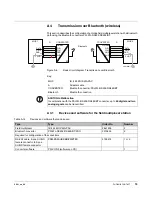IB IL 24 MUX MA-PAC
82
PHOENIX CONTACT
5981_en_06
A 5.3
Setting the Ethernet converters using software or
Web-Based Management (WBM)
Assign fixed IP addresses for both FL COM SERVER RS485:
•
Click "General Configuration".
•
Enter the password (default password: private) and confirm the entry by clicking
"Enter".
•
Select "IP" and enter the IP parameters.
Figure A-7
Assigning IP addresses
•
Confirm the modification of the configuration with "Confirm".
Proceed in the same way for both FL COM SERVER RS485:
•
Set the parameters of the serial interface.
Click on "Serial" and set the parameters specified below.
–
Transmission speed: 7000 bps
–
Data bits: 8
–
Parity: Even
–
Stop bits: 1
Figure A-8
Assigning IP addresses
Summary of Contents for 2861205
Page 1: ...User manual Configuring and installing the Inline field multiplexer...
Page 6: ...IB IL 24 MUX MA PAC 6 PHOENIX CONTACT 5981_en_06...
Page 26: ...IB IL 24 MUX MA PAC 26 PHOENIX CONTACT 5981_en_06...
Page 64: ...IB IL 24 MUX MA PAC 64 PHOENIX CONTACT 5981_en_06...
Page 86: ...IB IL 24 MUX MA PAC 86 PHOENIX CONTACT 5981_en_06...