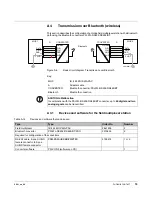5981_en_06
PHOENIX CONTACT
75
A 3.4
Setting the DIP switches of the modems
First modem
•
Open the protective cover of the modem. Insert a small screwdriver into the slot at the
bottom of the cover and lever it open.
•
Set the DIP switches of the first modem according to Table A-7.
•
Close the protective cover and execute a cold start (24 V OFF and ON).
Second modem
•
Open the protective cover of the modem. Insert a small screwdriver into the slot at the
bottom of the cover and lever it open.
•
Set the DIP switches of the modem according to Table A-8.
•
Close the protective cover and execute a cold start (24 V OFF and ON).
Table A-7
Setting the DIP switches of modem 1
DIP switch
Function
Setting
1
Permanent line
ON
2
Fixed at 7200 bps
ON
3
Answer Mode
OFF
4
Device Settings
OFF
Table A-8
Setting the DIP switches of modem 2
DIP switch
Function
Setting
1
Permanent line
ON
2
Fixed at 7200 bps
ON
3
Originate Mode
ON
4
Device Settings
OFF
Further information on the configuration and connection of modems can be found in the
associated documentation.
Summary of Contents for 2861205
Page 1: ...User manual Configuring and installing the Inline field multiplexer...
Page 6: ...IB IL 24 MUX MA PAC 6 PHOENIX CONTACT 5981_en_06...
Page 26: ...IB IL 24 MUX MA PAC 26 PHOENIX CONTACT 5981_en_06...
Page 64: ...IB IL 24 MUX MA PAC 64 PHOENIX CONTACT 5981_en_06...
Page 86: ...IB IL 24 MUX MA PAC 86 PHOENIX CONTACT 5981_en_06...