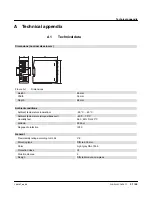CBMC E4 ... IOL
PHOENIX CONTACT
108147_en_00
4.2
Power supply connection
Select a power supply unit that covers the power needs of your downstream devices. The
selection depends on the resulting maximum currents.
4.3
Connecting the IO-Link connection
Pay attention to the correct assignment of the cables when connecting the IO-Link connec-
tion.
4.4
IODD file
The current IODD file for IO-Link device integration can be found in the download area of
the product under configuration file at
In order to build up IO-Link communication, the vendor and device ID must be entered for
some IO-Link masters. You can find these in the table below.
–
In order to comply with UL approval, use copper cables that are designed
for operating temperatures
≥
75 °C.
–
Ensure cables are correctly sized for the maximum input and output cur-
rent.
–
It is imperative to connect the negative pole to the IN- terminal to ensure
self-supply.
Table 4-1
IO-Link connection
Connec-
tion
Function
Color
Wire no.
L+
Positive supply voltage of IO-Link communication.
Brown
1
C/Q
Data channel.
Black
4
L-
0-Volt power supply of IO-Link communication.
Blue
3
Table 4-2
Vendor and device ID
ID
Decimal
Hexadecimal
Vendor ID (Phoenix Contact)
176
00 B0
Device ID (CBMC E4 24DC/1-4A+ IOL)
393520
06 01 30
Device ID (CBMC E4 24DC/1-10A IOL)
393504
06 01 20
Summary of Contents for CBMC E4 24DC/1-10A IOL
Page 1: ...User manual Multi channel electronic device circuit breaker with IO Link interface ...
Page 6: ...CBMC E4 IOL 6 44 PHOENIX CONTACT 108147_en_00 ...
Page 8: ...CBMC E4 IOL 8 44 PHOENIX CONTACT 108147_en_00 ...
Page 14: ...CBMC E4 IOL 14 44 PHOENIX CONTACT 108147_en_00 ...
Page 30: ...CBMC E4 IOL 30 44 PHOENIX CONTACT 108147_en_00 ...
Page 38: ...CBMC E4 IOL 38 44 PHOENIX CONTACT 108147_en_00 ...
Page 40: ...CBMC E4 IOL 40 44 PHOENIX CONTACT 108147_en_00 ...
Page 42: ...CBMC E4 IOL 42 44 PHOENIX CONTACT 108147_en_00 ...