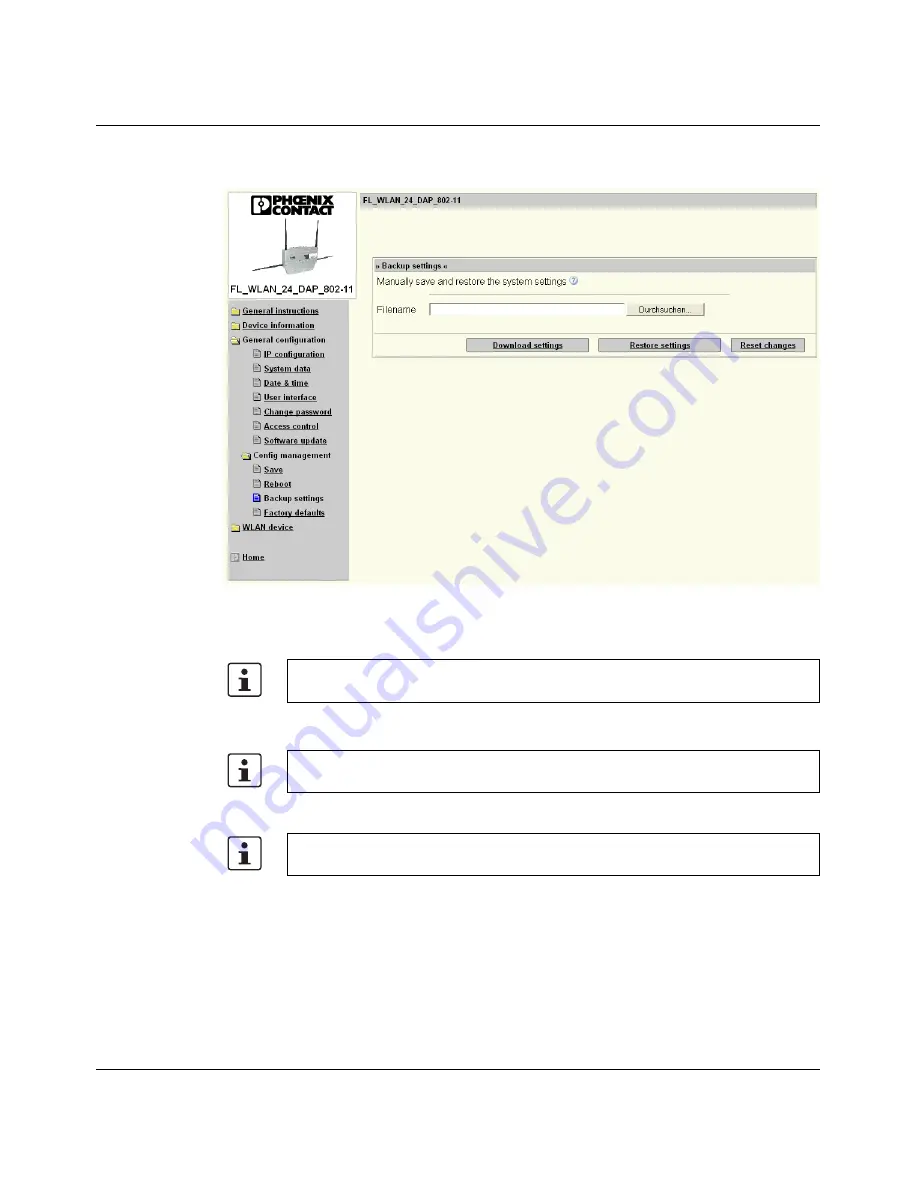
Factory Line - Wireless LAN
3-30
PHOENIX CONTACT
7190_en_02
Backup settings
The "Backup settings" menu can be used to save the configuration settings to a PC as a file
or to restore an available configuration file from a PC to the WLAN device.
Figure 3-30
"Backup settings" menu
"Download settings" can be used to save the configuration and send it to the PC as a file.
"Restore settings" can be used to load an available file from your computer to the WLAN
device. The settings in the file are activated after a device restart.
Factory defaults
The "Factory defaults" menu can be used to reset the WLAN device to the default settings.
Make sure that pop-up windows are enabled for your browser.
Configuration files for firmware Version 3.x have the extension ".cfg". Files from earlier
versions with the extension ".dat" are no longer supported.
The entire individual configuration is reset to the default settings; it may be necessary to
adjust the IP address of your PC to the new device configuration.
















































