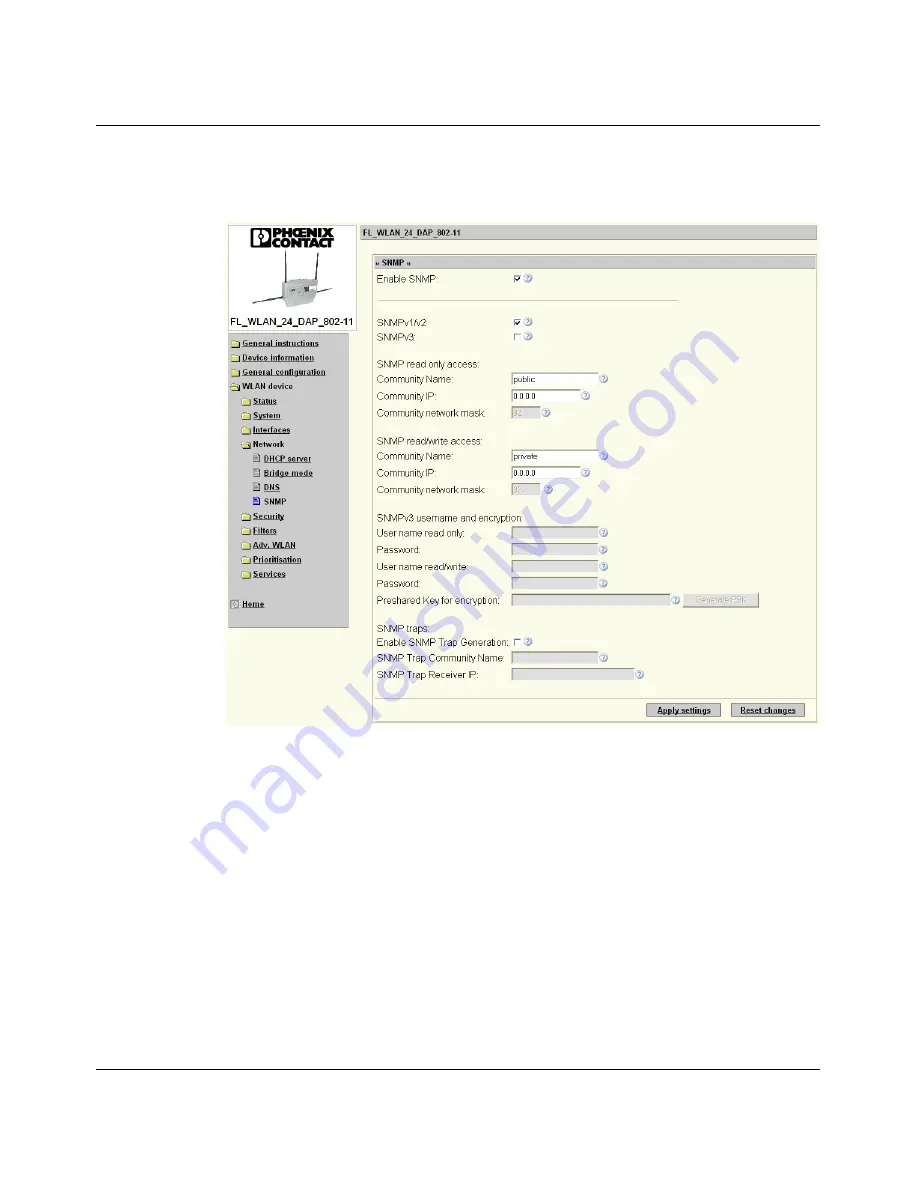
Startup and functions
7190_en_02
PHOENIX CONTACT
3-41
SNMP
The Simple Network Management Protocol (SNMP) enables central management and
monitoring of network devices such as routers, switches or access points. The protocol not
only controls communication between the monitored device and the monitoring station, but
also enables error detection and notification.
Figure 3-39
"Network/SNMP" menu
Select "Enable SNMP" to activate the SNMP protocol.
Versions SNMPv1/v2 are unencrypted, while SNMPv3 uses user names and passwords,
which are transmitted in encrypted format.
SNMP read only access/SNMP read/write access
Depending on your requirements, select read-only access or read/write access and
configure the relevant fields.
SNMP Community Name
: This name is comparable with a password. The usual default
settings are "private" or "public".
















































